- Comparative Analysis of Tableau and Power BI
- Tableau: An Intuitive Visual Analytics Platform
- Understanding Power BI
- Power BI: Interactive Visualisations
- Power BI: Self-Service Business Intelligence
- Power BI: Integration with Microsoft Ecosystem
- Power BI: Sharing and Collaboration
- Power BI: Cost-Effectiveness
- Deep Diving into the Multiple Components of Tableau
- Tableau vs Power BI: The Clash of the BI Tools
- A Well-Informed Decision
- How We Can Help
Comparative Analysis of Tableau and Power BI
Data has become a significant determinant of decision-making processes in the current digitised era. This is especially true within business, where data-driven decisions have become more critical.
To facilitate this, several Business Intelligence (BI) tools have come to the fore, leading to an exponential surge in popularity.
Foremost among these BI tools are Tableau and Power BI, software platforms that have proven indispensable for organisations seeking to analyse, visualise and extract insights from vast amounts of data to fashion their business strategies.
However, choosing between Tableau and Power BI can be challenging, given each tool’s unique strengths and minor shortcomings.
That’s why this article aims to elaborate its narrative around a comprehensive comparison of Tableau and Power BI, discussing their features, their capabilities and their limitations to ensure you can make an informed decision.
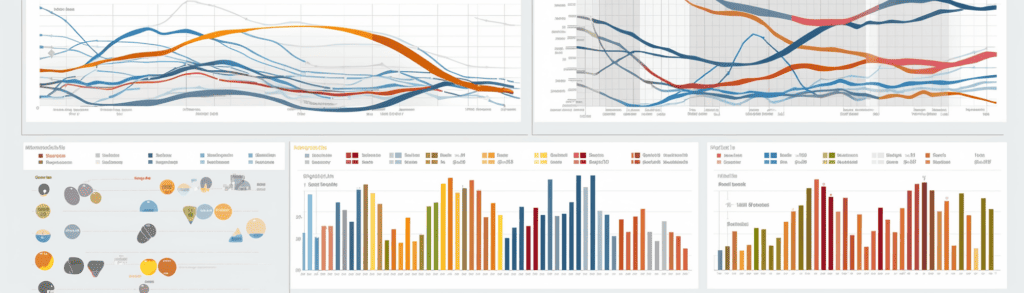
Tableau: An Intuitive Visual Analytics Platform
One of the most favoured platforms for visual analytics globally, Tableau software has firmly established its worth within organisations of various sizes.
Designed to render the comprehension of complex data a hassle-free task, it possesses innovative data visualisation capabilities that allow users to create engaging, interactive, shareable dashboards.
These dashboards transform raw, unorganised data into easily understandable, visually appealing charts and graphs.
Data blending, real-time and collaborative data analysis, and numerous other functionalities come bundled together as added features of Tableau.
Also, Tableau incorporates multiple components within its suite, such as the Tableau Desktop, Tableau Server, Tableau Public, Tableau Online, and Tableau Reader. Each component boasts distinct functionalities and creates a holistic and efficient data analysis tool.
Understanding Power BI
Power BI is a potent set of business analytics tools designed to enable data visualisation, intelligence gathering, and effective decision-making. Developed by Microsoft, it is a strong competitor to other popular business intelligence tools like Tableau and Qlik.
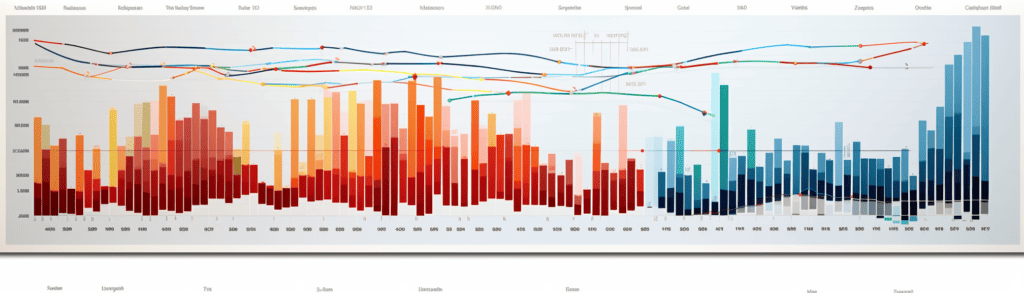
Power BI: Interactive Visualisations
What sets Power BI apart is its focus on delivering interactive visualisations. It allows users to generate a wide range of charts, graphs, and visually appealing and highly interactive maps.
Users can easily click through data sets, apply filters, and explore layers of information without needing advanced technical skills. This user-friendly interface makes Power BI accessible to even non-technical staff, democratising data across organisations.
Power BI: Self-Service Business Intelligence
Power BI’s self-service capabilities empower users to extract meaningful insights without relying on data analysts or IT departments. Whether you’re looking at sales data, customer behaviour, or any other metric, Power BI allows you to dig deep and customise your queries.
With the help of built-in AI capabilities, users can also ask natural language questions and receive data insights, streamlining the decision-making process.
Power BI: Integration with Microsoft Ecosystem
Another significant advantage of Power BI is its seamless integration with other Microsoft products like Excel, Azure, and SharePoint. This is especially beneficial for organisations already operating within the Microsoft ecosystem.
Integration enables easy data transfer and a more unified workflow, thereby increasing operational efficiency.
Power BI: Sharing and Collaboration
Power BI is not just a tool for individual data exploration; it’s also a collaborative platform. You can easily share your insights and interactive reports with team members or stakeholders. The platform supports controlled access, ensuring that sensitive data is only available to authorised personnel.

Power BI: Cost-Effectiveness
Last but not least, Power BI is often cited as being more budget-friendly, particularly for small to medium-sized enterprises (SMEs). This makes it an attractive alternative to other business intelligence tools that may require significant investment.
Power BI has carved a niche for itself in the business intelligence landscape, offering an array of features tailored to meet the needs of businesses of all sizes.
Its interactive visualisations, self-service capabilities, seamless integration with Microsoft’s suite of services, sharing features, and cost-effectiveness make it an invaluable tool in today’s data-driven world.
Deep Diving into the Multiple Components of Tableau
Tableau Desktop is the common area where most data analysis occurs within Tableau. It packs a broad range of data exploration options that can assist you in uncovering significant insights.
With Tableau Desktop, you can connect to various data sources, develop interactive dashboards and share these findings with others. It also has impressive data blending features and real-time analysis in its cap.
While Tableau Desktop enables the development of data visualisations, Tableau Server serves as a medium to share these visualisations, reports and dashboards. It functions as a collaborative tool that allows you to publish your data visualisations and spread them among your team members. With Tableau Server, you can control who gets to view and edit your dashboards, thereby ensuring data security and integrity.
Tableau Public is a free version of Tableau, crafted specifically for bloggers, journalists and data enthusiasts. With Tableau Public, you can push your data visualisations online and reach to a broader audience. Despite being a free tool, Tableau Public doesn’t shy away from offering a rich set of features.
Tableau Online is a cloud-based variant of Tableau Server. It simplifies the sharing, collaboration and publishing of data visualisations and dashboards. Tableau Online relieves you from the server maintenance task and allows you to access your work from anywhere.
Tableau Reader is a free tool that allows users to view visualisations and interact with dashboards created using Tableau. It’s perfect for users who need to view and explore data visualisations but don’t necessarily need to create their own.
Tableau vs Power BI: The Clash of the BI Tools
The critical comparison between Tableau and Power BI requires an understanding that they both serve the same essential purpose – making comprehension and access to data easy and efficient.
While both tools are equally competent, Tableau has a slender advantage in data visualisation. It offers comparatively sophisticated visuals and handles large datasets and complex queries more proficiently.
Conversely, Power BI provides seamless integration with other Microsoft products and services. Its simplicity and user-friendly interface make it a favourite amongst beginners. Power BI stands out in terms of affordability as it is significantly cheaper than Tableau, which makes it more accessible to smaller businesses.
A Well-Informed Decision
When faced with the choice between Tableau and Power BI, it is vital to understand that both platforms are highly versatile and robust and have unique strengths and weaknesses. The final choice between these two heavyweight BI tools depends primarily on your specific requirements, budget and familiarity with such tools.
By thoroughly understanding each tool’s features and capabilities, you can make a well-informed decision that best aligns with your business intelligence requirements.
Whether you are an amateur dipping your toes in the vast ocean of data visualisation or an expert seeking advanced functionalities, Tableau and Power BI hold transformative capabilities that can significantly alter how you interact with data.
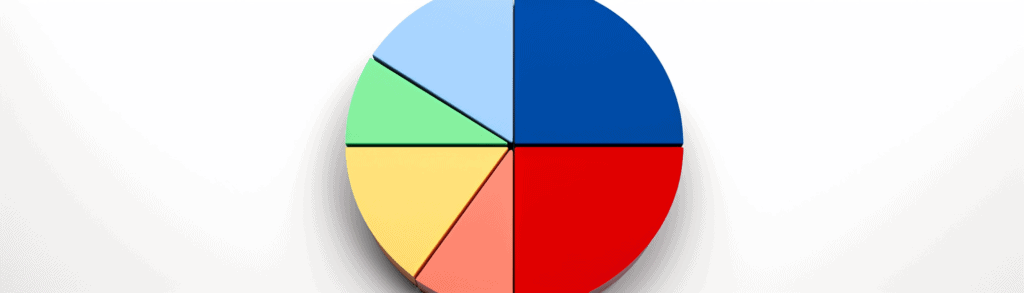
How We Can Help
At EfficiencyAI, we combine our technical expertise with a deep understanding of business operations to deliver strategic consultancy services that drive efficiency, innovation, and growth.
Let us be your trusted partner in navigating the complexities of the digital landscape and unlocking the full potential of technology for your organisation.

