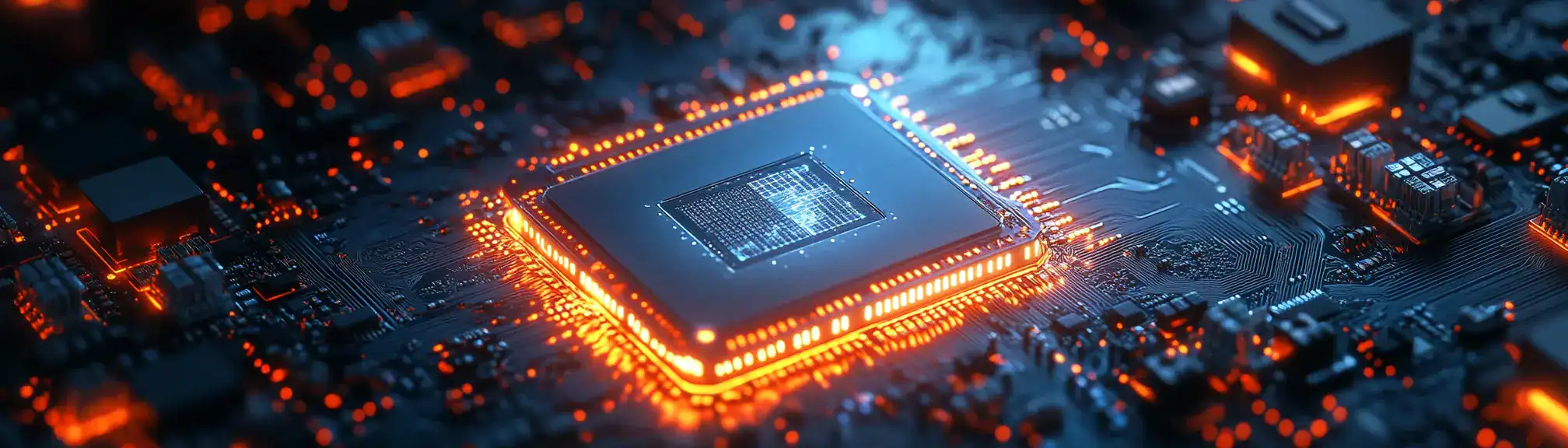📌 Task Management Software Summary
Task management software is a digital tool that helps people organise, track, and complete their tasks. It allows users to list their jobs, set deadlines, assign responsibilities, and monitor progress in one place. This software can be used by individuals or teams to keep on top of daily work, manage projects, and improve productivity.
🙋🏻♂️ Explain Task Management Software Simply
Imagine a digital to-do list that not only keeps track of what you need to do, but also reminds you when things are due and lets you share tasks with friends or classmates. Task management software is like having a personal organiser that helps everyone stay on the same page when working together.
📅 How Can it be used?
A team can use task management software to assign roles, set deadlines, and track progress for a website redesign project.
🗺️ Real World Examples
A marketing team uses task management software to break down a campaign into smaller tasks, assign them to team members, and monitor deadlines. Everyone can see what needs to be done, who is responsible, and when each task is due, making it easier to coordinate and complete the campaign on time.
A small business owner uses task management software to manage daily operations, such as tracking inventory orders, scheduling staff shifts, and following up with customer requests. This helps ensure that nothing is overlooked and improves efficiency across the business.
✅ FAQ
What is task management software and how can it help me?
Task management software is a digital tool designed to help you organise your to-dos, set deadlines, and keep track of what needs to be done. Whether you are working alone or as part of a team, it gives you a clear overview of your work, helps you prioritise, and makes it easier to see progress. By bringing all your tasks together in one place, it can make your daily routine smoother and help you stay on top of things.
Can task management software be used for group projects?
Yes, task management software is great for group projects. It lets everyone see what needs doing, who is responsible for each task, and when things are due. This makes it much simpler to coordinate with others, avoid confusion, and make sure nothing is missed. Team members can also update their progress, so everyone stays informed without endless emails or meetings.
Is task management software difficult to use?
Most task management software is designed to be user-friendly, with simple layouts and helpful features. Many offer tutorials or guides to help you get started. After a short time exploring the tool, most people find it easy to add tasks, set reminders, and keep their work organised. The aim is to save you time, not add extra work to your day.
📚 Categories
🔗 External Reference Links
👏 Was This Helpful?
If this page helped you, please consider giving us a linkback or share on social media!
📎 https://www.efficiencyai.co.uk/knowledge_card/task-management-software
Ready to Transform, and Optimise?
At EfficiencyAI, we don’t just understand technology — we understand how it impacts real business operations. Our consultants have delivered global transformation programmes, run strategic workshops, and helped organisations improve processes, automate workflows, and drive measurable results.
Whether you're exploring AI, automation, or data strategy, we bring the experience to guide you from challenge to solution.
Let’s talk about what’s next for your organisation.
💡Other Useful Knowledge Cards
Multi-Factor Authentication (MFA)
Multi-Factor Authentication (MFA) is a security process that requires users to provide two or more independent credentials to verify their identity. These credentials typically fall into categories such as something you know, like a password, something you have, such as a phone or security token, and something you are, like a fingerprint or facial recognition. By combining multiple factors, MFA makes it much harder for unauthorised users to gain access to an account or system, even if one factor has been compromised.
Task-Specific Fine-Tuning Protocols
Task-specific fine-tuning protocols are detailed instructions or methods used to adapt a general artificial intelligence model for a particular job or function. This involves adjusting the model so it performs better on a specific task, such as medical diagnosis or legal document analysis, by training it with data relevant to that task. The protocols outline which data to use, how to train, and how to evaluate the model's performance to ensure it meets the needs of the intended application.
Business Process Outsourcing
Business Process Outsourcing, or BPO, is when a company hires another company to handle certain business tasks or operations for them. These tasks can include customer service, payroll, accounting, or technical support. By outsourcing these activities, companies can focus on their core business while potentially saving time and money.
Attack Surface
An attack surface is the total number of ways an attacker can try to gain unauthorised access to a computer system, network, or application. It includes all the points where someone could try to enter or extract data, such as websites, software interfaces, hardware devices, and even employees. Reducing the attack surface means closing or protecting these points to make it harder for attackers to exploit the system.
AI-Driven Threat Intelligence
AI-driven threat intelligence uses artificial intelligence to automatically collect, analyse, and interpret information about potential cyber threats. This technology helps security teams quickly identify new risks, suspicious activities, and attacks by scanning vast amounts of data from multiple sources. By using AI, organisations can respond faster to threats and reduce the chances of security breaches.