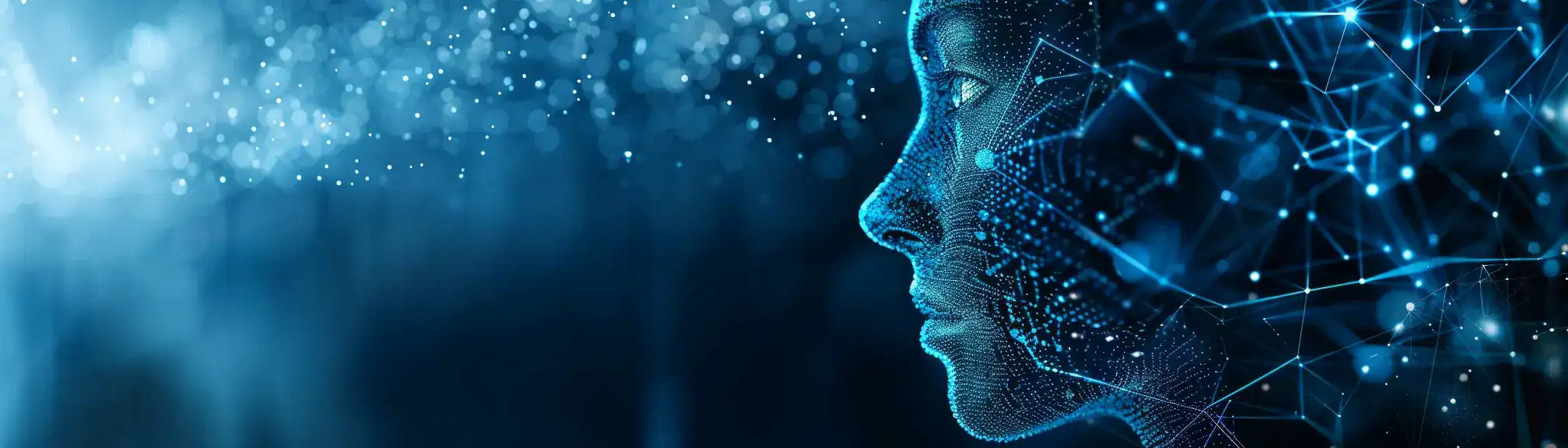📌 No-Code Automation Tools Summary
No-code automation tools are software platforms that let people create automated workflows and processes without needing to write computer code. These tools use visual interfaces, such as drag-and-drop components, to connect different applications or tasks. They make it possible for non-technical users to automate repetitive work, saving time and reducing errors.
🙋🏻♂️ Explain No-Code Automation Tools Simply
Imagine you have a set of Lego blocks that each do something different, like send an email or save a file. No-code automation tools let you snap these blocks together to build a machine that does your chores for you, without needing to know how to build the blocks yourself. It is like setting up a domino run where each piece triggers the next, but all you do is arrange them in the order you want.
📅 How Can it be used?
A business could use a no-code automation tool to automatically add new customer details from emails into a spreadsheet.
🗺️ Real World Examples
A marketing manager uses a no-code automation tool to automatically collect customer survey responses from an online form, add them to a Google Sheet, and send a thank-you email to each participant. This saves the manager from having to manually process each response.
A small online shop owner sets up an automation so that every time a sale is made, the order information is sent to their accounting software and a shipping label is created, streamlining order fulfilment without manual data entry.
✅ FAQ
What are no-code automation tools and how do they work?
No-code automation tools are software platforms that let you set up automated tasks and processes without needing to write any computer code. They use simple visual interfaces, often with drag-and-drop features, so you can connect different apps or actions together. This means you can automate things like sending emails, updating spreadsheets or organising files, all without technical skills.
Who can benefit from using no-code automation tools?
Anyone who deals with repetitive digital tasks can benefit from no-code automation tools. They are especially helpful for small business owners, office workers, marketers and anyone who wants to save time and reduce manual errors. You do not need to be a programmer, as the tools are designed to be straightforward and user-friendly.
Are no-code automation tools safe to use with my data?
Most reputable no-code automation platforms take data security seriously and offer features like encrypted connections and secure authentication. However, it is always wise to check the privacy policies and security practices of any tool before connecting your accounts or sensitive data. Reading reviews and choosing well-known platforms can also help ensure your information stays safe.
📚 Categories
🔗 External Reference Links
👏 Was This Helpful?
If this page helped you, please consider giving us a linkback or share on social media!
📎 https://www.efficiencyai.co.uk/knowledge_card/no-code-automation-tools
Ready to Transform, and Optimise?
At EfficiencyAI, we don’t just understand technology — we understand how it impacts real business operations. Our consultants have delivered global transformation programmes, run strategic workshops, and helped organisations improve processes, automate workflows, and drive measurable results.
Whether you're exploring AI, automation, or data strategy, we bring the experience to guide you from challenge to solution.
Let’s talk about what’s next for your organisation.
💡Other Useful Knowledge Cards
Prompt Testing Harness
A prompt testing harness is a tool or framework used to systematically test and evaluate prompts for AI language models. It allows developers to input different prompts, measure responses, and compare outputs to ensure the prompts work as intended. This helps in refining prompts for accuracy, consistency, and effectiveness before they are used in production systems.
Attention Optimization Techniques
Attention optimisation techniques are methods used to help people focus better on tasks by reducing distractions and improving mental clarity. These techniques can include setting clear goals, using tools to block interruptions, and breaking work into manageable chunks. The aim is to help individuals make the most of their ability to concentrate, leading to better productivity and less mental fatigue.
Sprout Social
Sprout Social is a software platform designed to help businesses and organisations manage their social media accounts. It provides tools for scheduling posts, monitoring conversations, and analysing engagement across different social networks. Teams can use Sprout Social to collaborate on content, respond to messages, and track how well their social media campaigns are performing.
Automated FAQ Updates
Automated FAQ updates refer to the process of using software tools or systems to automatically revise and maintain frequently asked questions on websites or customer support platforms. These systems monitor new queries, trends, or changes in products and services, updating the FAQ content accordingly without manual intervention. This approach helps ensure that users always have access to the most current and relevant information.
Customer Value Mapping
Customer Value Mapping is a method used by businesses to understand how customers perceive the value of their products or services compared to competitors. It visually represents the features, benefits, and prices that matter most to customers, helping organisations identify what drives customer choice. This approach guides companies in adjusting offerings to better meet customer needs and stand out in the market.