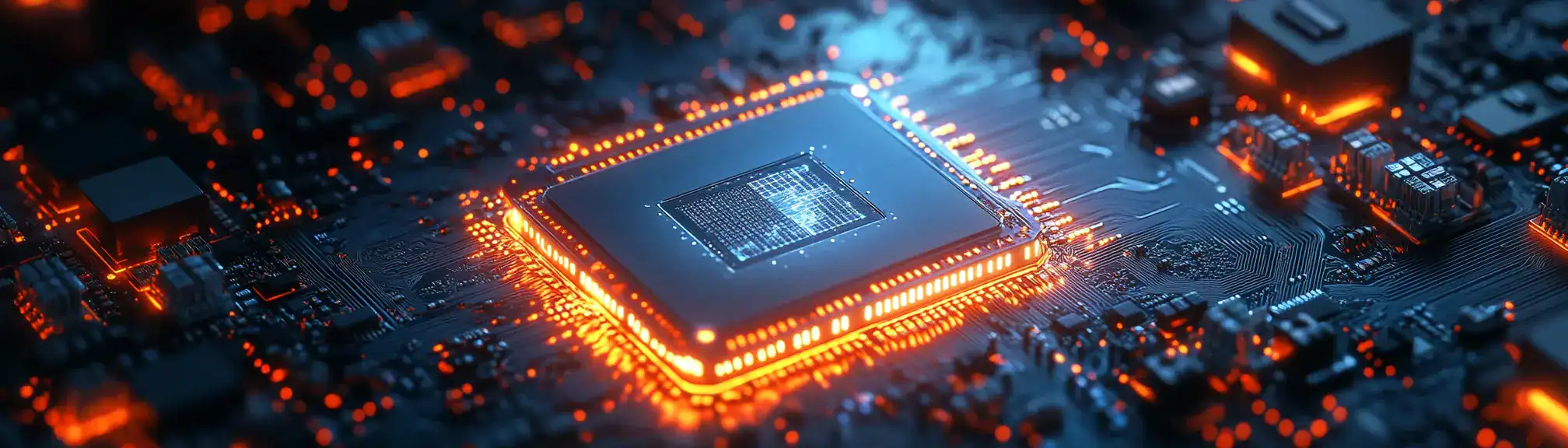📌 Meeting Auto-Recap Summary
Meeting Auto-Recap is a digital feature that automatically generates summaries of meetings by analysing audio recordings or transcripts. It highlights key points, decisions, and action items discussed during the meeting, making it easier for participants to review what was covered. This tool saves time by reducing the need for manual note-taking and ensures that important information is captured accurately.
🙋🏻♂️ Explain Meeting Auto-Recap Simply
Imagine having a smart assistant that listens to your class or group chat, then writes a quick summary of everything important that was said. You do not have to worry about missing details because the assistant remembers and organises the main points for you. It is like having a cheat sheet for every meeting.
📅 How Can it be used?
Integrate Meeting Auto-Recap into a project management tool to automatically summarise team meetings and share outcomes with all members.
🗺️ Real World Examples
A remote software development team uses Meeting Auto-Recap during their weekly video calls. After each meeting, team members receive a concise summary that lists project updates, open issues, and assigned tasks, helping everyone stay aligned even if someone missed the call.
A university lecturer records seminar discussions and uses Meeting Auto-Recap to generate summaries. These summaries are shared with students as study aids, allowing them to revisit key topics and assignments without re-listening to the entire session.
✅ FAQ
What is Meeting Auto-Recap and how does it work?
Meeting Auto-Recap is a helpful feature that automatically listens to your meeting audio or reads the transcript, then creates a clear summary for you. It picks out the most important points, any decisions made, and action items, so you do not have to rely on your own notes. This means you get a quick overview of what happened, saving time and making it easier to keep everyone on the same page.
Can Meeting Auto-Recap help if I miss a meeting?
Yes, Meeting Auto-Recap is especially useful if you cannot attend a meeting. The summary will highlight the key topics covered, decisions made, and tasks assigned, so you can catch up quickly without having to listen to the whole recording or read through long transcripts.
Does Meeting Auto-Recap replace manual note-taking?
Meeting Auto-Recap can greatly reduce the need for manual note-taking, as it automatically captures important information from your meetings. While some people may still prefer to jot down personal reminders, the auto-recap makes sure nothing crucial is missed and provides a reliable reference for everyone involved.
📚 Categories
🔗 External Reference Links
👏 Was This Helpful?
If this page helped you, please consider giving us a linkback or share on social media!
📎 https://www.efficiencyai.co.uk/knowledge_card/meeting-auto-recap
Ready to Transform, and Optimise?
At EfficiencyAI, we don’t just understand technology — we understand how it impacts real business operations. Our consultants have delivered global transformation programmes, run strategic workshops, and helped organisations improve processes, automate workflows, and drive measurable results.
Whether you're exploring AI, automation, or data strategy, we bring the experience to guide you from challenge to solution.
Let’s talk about what’s next for your organisation.
💡Other Useful Knowledge Cards
Bayesian Model Optimization
Bayesian Model Optimization is a method for finding the best settings or parameters for a machine learning model by using probability to guide the search. Rather than testing every possible combination, it builds a model of which settings are likely to work well based on previous results. This approach helps to efficiently discover the most effective model configurations with fewer experiments, saving time and computational resources.
Personalized Medicine Tech
Personalised medicine tech refers to technologies that help doctors and scientists customise medical treatment to each person's unique characteristics. This often involves using data about a person's genes, lifestyle, and environment to predict which treatments will be most effective. The goal is to improve results and reduce side effects by moving away from one-size-fits-all approaches.
Neuromorphic AI Architectures
Neuromorphic AI architectures are computer systems designed to mimic how the human brain works, using networks that resemble biological neurons and synapses. These architectures use specialised hardware and software to process information in a way that is more similar to natural brains than traditional computers. This approach can make AI systems more efficient and better at tasks that involve learning, perception, and decision-making.
Business Process Outsourcing
Business Process Outsourcing, or BPO, is when a company hires another company to handle certain business tasks or operations for them. These tasks can include customer service, payroll, accounting, or technical support. By outsourcing these activities, companies can focus on their core business while potentially saving time and money.
Prioritization Frameworks
Prioritisation frameworks are structured methods that help individuals or teams decide which tasks or projects should be addressed first based on specific criteria such as urgency, impact, or resources required. These frameworks provide a clear way to weigh options, making decision-making more objective and less influenced by personal bias. By using a prioritisation framework, organisations can allocate time and resources more efficiently and ensure that the most valuable or urgent work gets done first.