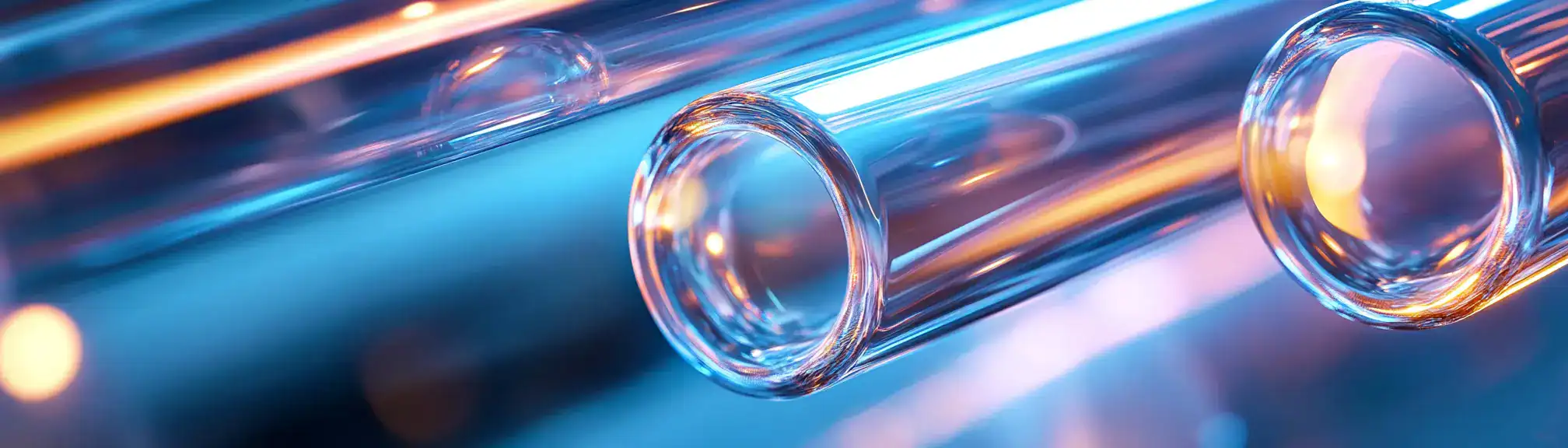📌 Dynamic Form Builder Summary
A dynamic form builder is a software tool or feature that allows users to create, edit and manage digital forms without needing to write code. Users can add different types of fields, such as text boxes, dropdowns and checkboxes, by dragging and dropping them onto the form. The form layout and questions can be changed even after the form is published, making it easy to adjust to new requirements. Dynamic form builders are often used to collect information, conduct surveys or process registrations, offering flexibility and quick updates.
🙋🏻♂️ Explain Dynamic Form Builder Simply
Imagine you are building a questionnaire using building blocks. A dynamic form builder lets you pick and arrange blocks however you want, so you can ask the right questions. If you need to change something later, you can just move the blocks around, add new ones, or remove old ones without starting over.
📅 How Can it be used?
A website for event registrations can use a dynamic form builder so organisers can customise forms for each event.
🗺️ Real World Examples
A university admissions team uses a dynamic form builder to create application forms for different courses. Each department can add specific questions or required documents, and update the forms each year without needing IT help.
An online shop uses a dynamic form builder to gather customer preferences for personalised products. Shop managers can quickly add or modify options as new products or customisation choices become available.
✅ FAQ
What is a dynamic form builder and how does it work?
A dynamic form builder is a tool that lets you create and manage online forms without needing to know how to code. You can add different types of questions or fields, move them around, and change the layout by simply dragging and dropping. If you need to update your form later on, you can make changes instantly, even if people have already started using it.
Can I change my form after it has been published?
Yes, you can update your form at any time with a dynamic form builder. Whether you need to add a new question, remove an old one, or adjust the order, these changes can be made quickly and easily. This means your forms can always stay up to date with your needs.
What are some common uses for dynamic form builders?
Dynamic form builders are often used for collecting information, running surveys, and handling registrations. They are helpful for events, feedback forms, sign-up sheets, and any situation where you need to gather details from people quickly and efficiently.
📚 Categories
🔗 External Reference Links
👏 Was This Helpful?
If this page helped you, please consider giving us a linkback or share on social media!
📎 https://www.efficiencyai.co.uk/knowledge_card/dynamic-form-builder
Ready to Transform, and Optimise?
At EfficiencyAI, we don’t just understand technology — we understand how it impacts real business operations. Our consultants have delivered global transformation programmes, run strategic workshops, and helped organisations improve processes, automate workflows, and drive measurable results.
Whether you're exploring AI, automation, or data strategy, we bring the experience to guide you from challenge to solution.
Let’s talk about what’s next for your organisation.
💡Other Useful Knowledge Cards
Automated Model Selection Frameworks
Automated model selection frameworks are software tools or systems that help choose the best machine learning model for a specific dataset or problem. They do this by testing different algorithms, tuning their settings, and comparing their performance automatically. This saves time and effort, especially for people who may not have deep expertise in machine learning.
AI-Driven Compliance
AI-driven compliance uses artificial intelligence to help organisations follow laws, rules, and standards automatically. It can monitor activities, spot problems, and suggest solutions without constant human supervision. This approach helps companies stay up to date with changing regulations and reduces the risk of mistakes or violations.
Digital Customer Onboarding
Digital customer onboarding is the process by which businesses use online tools and technology to welcome and register new customers. It replaces traditional paper forms and face-to-face meetings with digital steps such as online forms, identity verification, and electronic signatures. This approach helps companies make the process faster, more convenient, and often more secure for both the business and the customer.
Scenario Planning
Scenario planning is a way for organisations or individuals to think ahead by imagining different possible futures. It involves creating several detailed stories or scenarios about what might happen based on current trends and uncertainties. This helps people prepare for a range of possible changes, rather than just making one plan and hoping things go as expected.
Proof of Authority
Proof of Authority is a consensus mechanism used in some blockchain networks where a small number of approved participants, known as validators, are given the authority to create new blocks and verify transactions. Unlike systems that rely on mining or staking, Proof of Authority depends on the reputation and identity of the validators. This method offers faster transaction speeds and lower energy use but requires trust in the selected authorities.