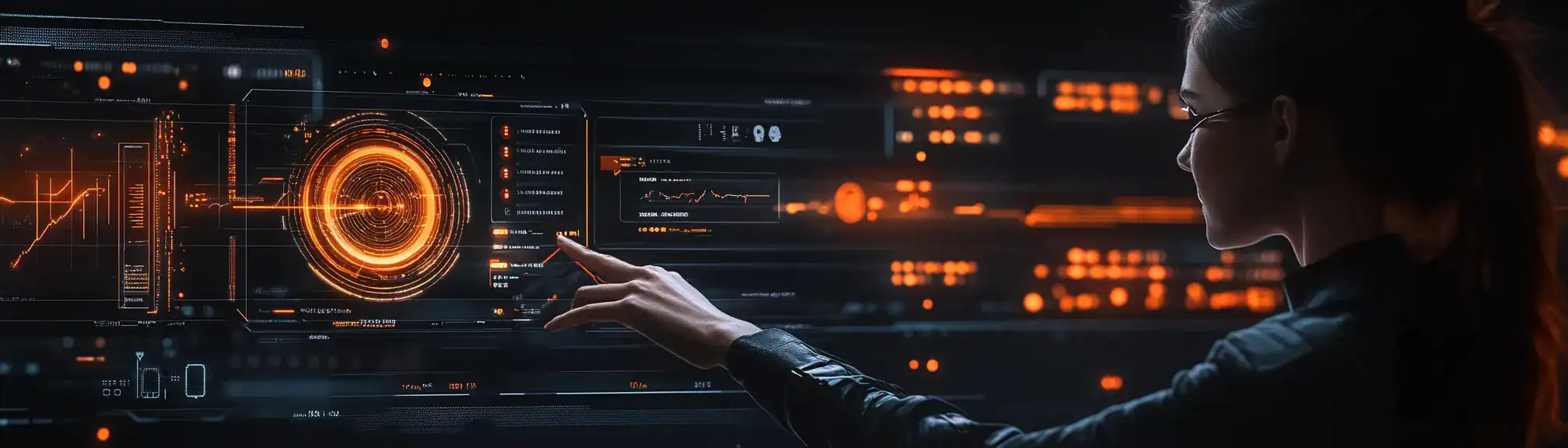📌 Billing Automation Summary
Billing automation is the use of software to automatically generate and send invoices, track payments, and manage billing cycles without manual intervention. This process helps organisations reduce errors, save time, and ensure customers are billed accurately and promptly. Automated billing can handle recurring charges, apply discounts, and send payment reminders, making financial management more efficient.
🙋🏻♂️ Explain Billing Automation Simply
Imagine you have a lemonade stand and every week you need to remind your neighbours to pay for their weekly orders. Billing automation is like having a robot that remembers who needs to pay, sends them the bill, and tells you when they have paid, so you do not have to do it all yourself. It keeps track of everything, so nothing gets forgotten or mixed up.
📅 How Can it be used?
A software development team can integrate billing automation to manage subscription charges and automatically send invoices to customers each month.
🗺️ Real World Examples
A gym uses billing automation to handle monthly membership fees. Members are automatically charged on their renewal date, receive digital invoices, and get reminders if a payment fails, reducing staff workload and missed payments.
A mobile phone provider employs billing automation to generate detailed bills for each customer, applying usage charges, taxes, and discounts, and sends them out at the end of each billing cycle without manual work.
✅ FAQ
What is billing automation and how does it help businesses?
Billing automation uses software to take care of creating and sending invoices, tracking payments, and managing billing schedules automatically. This helps businesses save time, cut down on mistakes, and make sure customers are billed correctly and on time. It takes away the hassle of doing everything by hand and lets teams focus on other important work.
Can billing automation handle recurring payments and discounts?
Yes, billing automation can manage regular charges and apply discounts when needed. This is especially helpful for businesses that offer subscriptions or ongoing services. The software keeps everything organised, so customers are charged the right amount at the right time, and any special offers or discounts are included without extra effort.
Will using billing automation reduce payment delays?
Using billing automation can help reduce payment delays because invoices are sent on time and reminders can be set up automatically. This means customers are less likely to forget about payments and businesses can keep their cash flow steady without having to chase up late payments themselves.
📚 Categories
🔗 External Reference Links
👏 Was This Helpful?
If this page helped you, please consider giving us a linkback or share on social media!
📎 https://www.efficiencyai.co.uk/knowledge_card/billing-automation
Ready to Transform, and Optimise?
At EfficiencyAI, we don’t just understand technology — we understand how it impacts real business operations. Our consultants have delivered global transformation programmes, run strategic workshops, and helped organisations improve processes, automate workflows, and drive measurable results.
Whether you're exploring AI, automation, or data strategy, we bring the experience to guide you from challenge to solution.
Let’s talk about what’s next for your organisation.
💡Other Useful Knowledge Cards
Dashboard Optimization
Dashboard optimisation is the process of improving dashboards so that they display information clearly and efficiently. It involves arranging data, charts, and metrics in a way that makes them easy to understand at a glance. The goal is to help users make better decisions by presenting the most important information in a logical and visually effective layout.
Compliance in Transformation
Compliance in transformation refers to ensuring that changes within an organisation, such as adopting new technologies or processes, meet all relevant legal, regulatory and internal policy requirements. It involves identifying what rules and standards must be followed during a transformation project and making sure these are built into the planning and execution stages. This helps avoid legal issues, financial penalties and reputational damage while supporting smooth change.
Model Serving Architectures
Model serving architectures are systems designed to make machine learning models available for use after they have been trained. These architectures handle tasks such as receiving data, processing it through the model, and returning results to users or applications. They can range from simple setups on a single computer to complex distributed systems that support many users and models at once.
Integration Platform Strategy
An integration platform strategy is a planned approach to connecting different software systems, applications, and data sources within an organisation. It outlines how various tools and technologies will work together, allowing information to flow smoothly between systems. This strategy helps businesses automate processes, reduce manual work, and ensure data is consistent across departments.
Digital Strategy Planning
Digital strategy planning is the process of setting clear goals and mapping out how an organisation will use digital tools, platforms, and technologies to reach those goals. It involves understanding the needs of the business, the audience it wants to reach, and the best ways to use digital resources to achieve results. This planning helps ensure that all digital activities work together in a focused and effective way.