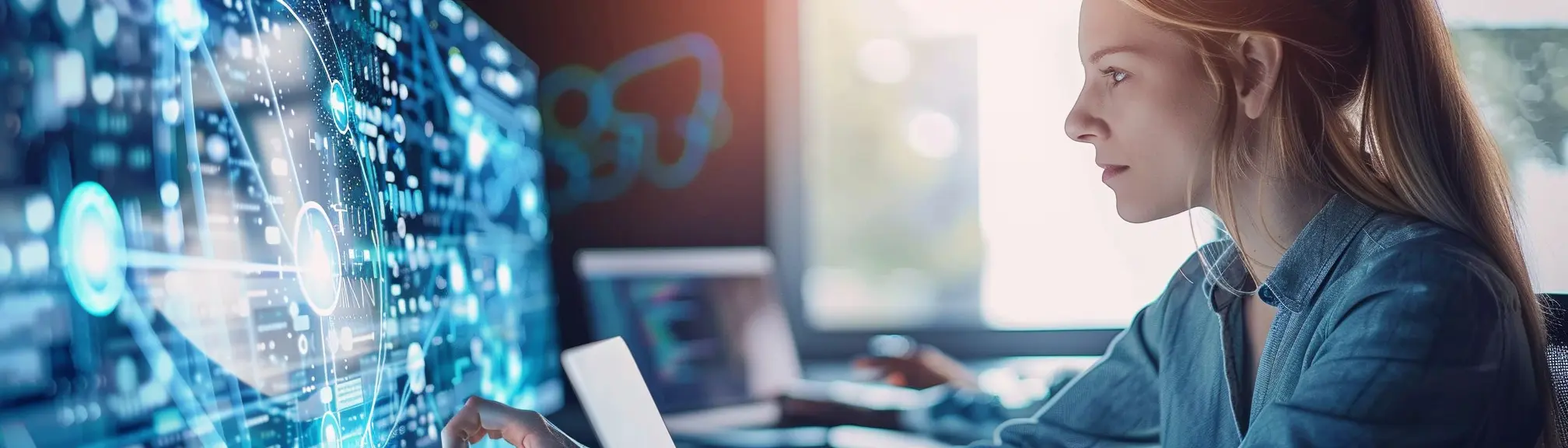📌 Archive Mode Summary
Archive mode is a setting or feature in software and digital systems that stores data in a way that makes it available for reference, but not for active modification or frequent use. When something is set to archive mode, it is typically moved out of the main workflow and kept in long-term storage. This helps keep active workspaces organised and reduces clutter, while still allowing access to older or less-used information when needed.
🙋🏻♂️ Explain Archive Mode Simply
Imagine putting your old school notebooks in a box and storing them in the attic. You do not need them every day, but you can get them out if you ever want to check something. Archive mode works the same way for digital files and information, keeping things safe and out of the way until you need them again.
📅 How Can it be used?
Archive mode can be used in a project management app to store completed tasks so they do not clutter the main dashboard.
🗺️ Real World Examples
A company uses an email system with archive mode, allowing staff to move old emails out of their inboxes. These emails are not deleted, so employees can search and access them if they need to refer to past communications.
In a document management system, finished projects are placed into archive mode. This means users can still view or download the files, but cannot edit them, ensuring the original versions are preserved for future reference.
✅ FAQ
What does archive mode do in software or digital tools?
Archive mode moves files or data out of your main workspace and into long-term storage. This keeps things tidy and makes it easier to focus on current work, while still letting you find older information if you need it later.
Can I still access my files after they are put in archive mode?
Yes, you can still open and view files that are in archive mode. They are simply set aside so you do not see them all the time, but they are not deleted or lost. You can usually search for them or browse your archive whenever you need to check something from the past.
Why should I use archive mode instead of just deleting old files?
Archiving is useful if you think you might need those files again in the future. Deleting gets rid of them for good, but archive mode keeps them safely stored out of the way so your workspace stays organised without losing important information.
📚 Categories
🔗 External Reference Links
👏 Was This Helpful?
If this page helped you, please consider giving us a linkback or share on social media!
📎 https://www.efficiencyai.co.uk/knowledge_card/archive-mode
Ready to Transform, and Optimise?
At EfficiencyAI, we don’t just understand technology — we understand how it impacts real business operations. Our consultants have delivered global transformation programmes, run strategic workshops, and helped organisations improve processes, automate workflows, and drive measurable results.
Whether you're exploring AI, automation, or data strategy, we bring the experience to guide you from challenge to solution.
Let’s talk about what’s next for your organisation.
💡Other Useful Knowledge Cards
Dynamic Weight Reallocation
Dynamic Weight Reallocation is a process where the importance or weighting of different factors or components in a system is adjusted automatically over time. This adjustment is based on changing conditions, data, or feedback, allowing the system to respond to new information or priorities. It is often used in areas like machine learning, resource management, and financial portfolios to make more effective decisions as circumstances evolve.
Threat Detection
Threat detection is the process of identifying possible dangers or harmful activities within a system, network, or environment. It aims to spot signs of attacks, malware, unauthorised access, or other security risks as early as possible. This allows organisations or individuals to respond quickly and reduce potential damage.
AI-Driven Business Insights
AI-driven business insights are conclusions and recommendations generated by artificial intelligence systems that analyse company data. These insights help organisations understand trends, customer behaviour, and operational performance more effectively than manual analysis. By using AI, businesses can quickly identify opportunities and risks, making it easier to make informed decisions and stay competitive.
Graph-Based Clustering
Graph-based clustering is a method of grouping items by representing them as points, called nodes, and connecting similar ones with lines, called edges, to form a network or graph. The method looks for clusters, which are groups of nodes that are more closely linked to each other than to the rest of the network. This approach is useful when relationships between items matter as much as their individual features.
Dataset Merge
Dataset merge is the process of combining two or more separate data collections into a single, unified dataset. This helps bring together related information from different sources, making it easier to analyse and gain insights. Merging datasets typically involves matching records using one or more common fields, such as IDs or names.