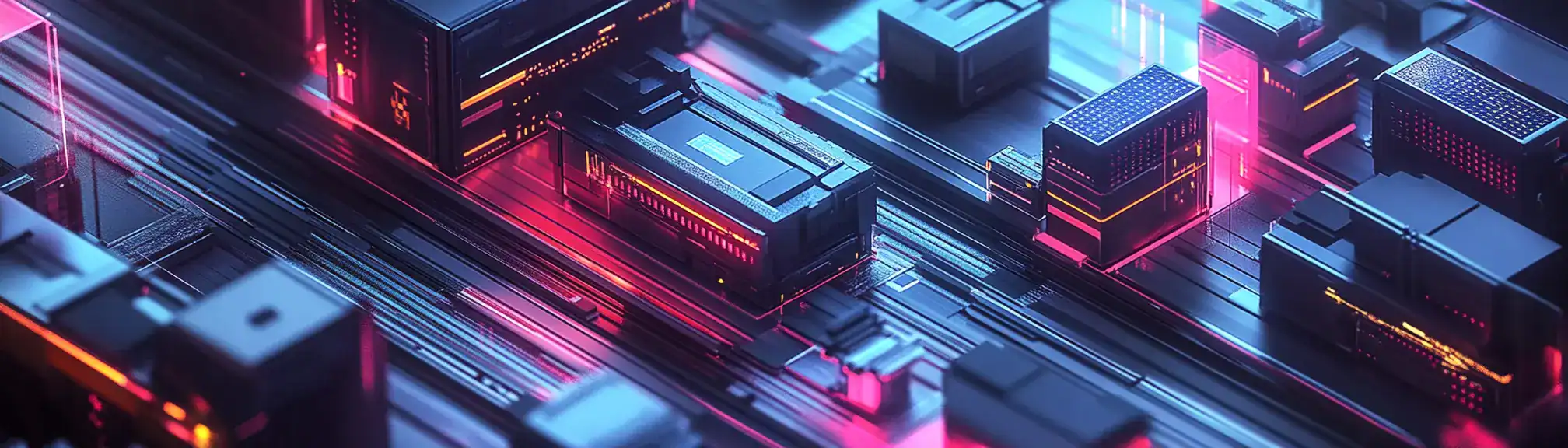📌 Note-Taking Software Summary
Note-taking software is a digital tool that allows users to write, organise, and store notes on computers, tablets, or smartphones. These applications often include features like search, tagging, and the ability to attach images or files to notes. Many note-taking apps also sync across devices, making it easy to access information from anywhere.
🙋🏻♂️ Explain Note-Taking Software Simply
Note-taking software is like a digital notebook that never runs out of pages and is always with you. Instead of carrying around paper, you can type, edit, and organise your notes on your phone or computer, making it simple to find what you need later.
📅 How Can it be used?
Use note-taking software to document meeting minutes and action items in a team project, ensuring everyone can access updates instantly.
🗺️ Real World Examples
A university student uses note-taking software during lectures to type out important points, add photos of whiteboard diagrams, and organise notes by subject. Later, they search their notes to quickly find information when studying for exams.
A small business owner uses note-taking software to keep track of client conversations, jot down ideas for new products, and store receipts digitally. This helps them stay organised and retrieve information quickly when needed.
✅ FAQ
What are the main benefits of using note-taking software instead of pen and paper?
Note-taking software helps you keep all your notes in one place, so you do not have to flip through multiple notebooks or worry about losing anything. You can quickly search for what you need, add images or files, and even tag your notes for better organisation. Plus, your notes can sync across your devices, making it easy to access them whether you are at home, at work, or on the move.
Can I use note-taking software on more than one device?
Yes, most note-taking apps let you access your notes from your phone, tablet, or computer. Your notes are kept up to date across all your devices, so you can start a note on one and finish it on another without missing a beat.
Is it easy to organise and find notes in these apps?
Absolutely. Note-taking software often comes with handy features like search bars, tags, and folders. This means you can quickly find old notes or group related information together, saving you time and helping you stay organised.
📚 Categories
🔗 External Reference Links
👏 Was This Helpful?
If this page helped you, please consider giving us a linkback or share on social media!
📎 https://www.efficiencyai.co.uk/knowledge_card/note-taking-software
Ready to Transform, and Optimise?
At EfficiencyAI, we don’t just understand technology — we understand how it impacts real business operations. Our consultants have delivered global transformation programmes, run strategic workshops, and helped organisations improve processes, automate workflows, and drive measurable results.
Whether you're exploring AI, automation, or data strategy, we bring the experience to guide you from challenge to solution.
Let’s talk about what’s next for your organisation.
💡Other Useful Knowledge Cards
Quantum Feature Analysis
Quantum feature analysis is a process that uses quantum computing techniques to examine and interpret the important characteristics, or features, in data. It aims to identify which parts of the data are most useful for making predictions or decisions. This method takes advantage of quantum systems to analyse information in ways that can be faster or more efficient than traditional computers.
Quantum Algorithm Calibration
Quantum algorithm calibration is the process of adjusting and fine-tuning the parameters of a quantum algorithm to ensure it works accurately on a real quantum computer. Because quantum computers are sensitive to errors and environmental noise, careful calibration helps minimise mistakes and improves results. This involves testing, measuring outcomes and making small changes to the algorithm or hardware settings.
Remote Work Strategy
A remote work strategy is a structured plan that guides how employees can work effectively from locations outside the traditional office. It covers areas like communication, technology, security, workflows, and team collaboration. The goal is to ensure business operations continue smoothly while supporting employee productivity and well-being.
Centralised Exchange (CEX)
A Centralised Exchange (CEX) is an online platform where people can buy, sell, or trade cryptocurrencies using a central authority or company to manage transactions. These exchanges handle all user funds and transactions, providing an easy way to access digital assets. Users typically create an account, deposit funds, and trade through the exchange's website or mobile app.
AI for Border Security
AI for Border Security refers to the use of artificial intelligence technologies to help monitor, manage and secure national borders. These systems can analyse data from cameras, sensors and databases to detect unusual activity or potential threats. The goal is to support human border agents by providing faster, more accurate information to help make better decisions.