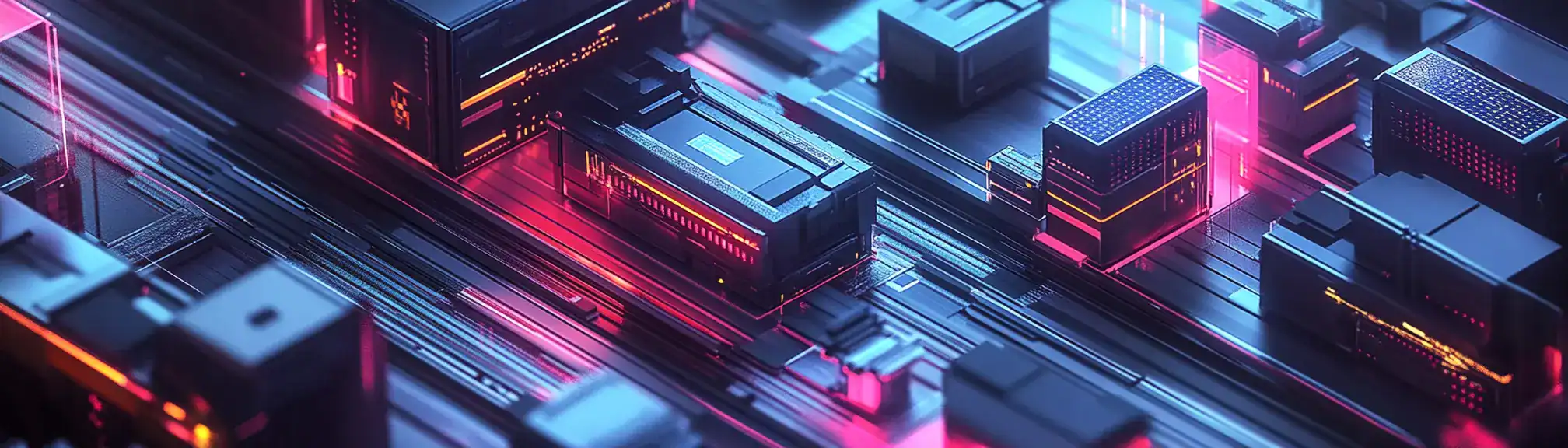📌 Digital Signage Summary
Digital signage refers to the use of electronic displays, such as LED screens or LCD monitors, to present information, advertisements or other content in public or private spaces. Content can include images, videos, text or interactive features, often updated remotely through a network. This technology is commonly used by businesses, schools and organisations to communicate messages quickly and attractively.
🙋🏻♂️ Explain Digital Signage Simply
Think of digital signage as a digital noticeboard or poster that can change its message any time. Instead of printing new signs, you simply upload new content to the screen, and everyone can see the latest updates instantly. It is like having a TV that only shows what you want people to know.
📅 How Can it be used?
Digital signage can be used in a retail project to display daily promotions and guide customers through the store.
🗺️ Real World Examples
A supermarket installs digital signage at the entrance and throughout the aisles to show current promotions, highlight special offers and provide helpful shopping information. The staff can update these screens remotely to reflect time-sensitive deals or important announcements, ensuring customers always see the latest information.
A university uses digital signage across campus buildings to broadcast event schedules, emergency alerts and wayfinding information. Administrators can quickly change the content to keep students and staff informed during important occasions or unexpected situations.
✅ FAQ
What is digital signage and how is it used?
Digital signage is a way of displaying information or adverts on electronic screens, like TVs or LED panels, instead of using traditional printed signs. You might see it in shops showing promotions, in schools sharing news, or in offices providing updates. It lets organisations change messages quickly and make them more eye-catching with videos, photos or live updates.
Can digital signage be updated remotely?
Yes, one of the main benefits of digital signage is that you can change the content from anywhere, as long as you have an internet connection. This means you do not have to be physically at the screen to update information, which saves time and makes it easy to keep messages current and relevant.
What types of content can be shown on digital signage?
Digital signage can show a wide range of content, including images, videos, scrolling text, and even interactive features that people can touch or respond to. This flexibility makes it useful for everything from simple announcements to engaging, multimedia adverts.
📚 Categories
🔗 External Reference Links
👏 Was This Helpful?
If this page helped you, please consider giving us a linkback or share on social media!
📎 https://www.efficiencyai.co.uk/knowledge_card/digital-signage
Ready to Transform, and Optimise?
At EfficiencyAI, we don’t just understand technology — we understand how it impacts real business operations. Our consultants have delivered global transformation programmes, run strategic workshops, and helped organisations improve processes, automate workflows, and drive measurable results.
Whether you're exploring AI, automation, or data strategy, we bring the experience to guide you from challenge to solution.
Let’s talk about what’s next for your organisation.
💡Other Useful Knowledge Cards
Access Control Management
Access control management is the process of deciding who can use or view certain resources, data, or areas within a system, building, or network. It involves setting up rules and systems that determine which users have permission to perform specific actions, such as reading, editing, or deleting information. This helps organisations protect sensitive information and ensure only authorised people can access important resources.
Handoff Reduction Tactics
Handoff reduction tactics are strategies used to minimise the number of times work or information is passed between people or teams during a project or process. Too many handoffs can slow down progress, introduce errors, and create confusion. By reducing unnecessary handoffs, organisations can improve efficiency, communication, and overall outcomes.
Model Retraining Pipelines
Model retraining pipelines are automated processes that regularly update machine learning models using new data. These pipelines help ensure that models stay accurate and relevant as conditions change. By automating the steps of collecting data, processing it, training the model, and deploying updates, organisations can keep their AI systems performing well over time.
Knowledge Encoding Pipelines
Knowledge encoding pipelines are organised processes that transform raw information or data into structured formats that computers can understand and use. These pipelines typically involve several steps, such as extracting relevant facts, cleaning and organising the data, and converting it into a consistent digital format. The main goal is to help machines process and reason about knowledge more efficiently, enabling applications like search engines, recommendation systems, and intelligent assistants.
Differentiable Neural Computers
Differentiable Neural Computers (DNCs) are a type of artificial intelligence model that combines neural networks with an external memory system, allowing them to store and retrieve complex information more effectively. Unlike standard neural networks, which process information in a fixed way, DNCs can learn how to read from and write to memory, making them better at tasks that require remembering sequences or handling structured data. This design helps DNCs solve problems that traditional models struggle with, such as learning algorithms or reasoning over long sequences.