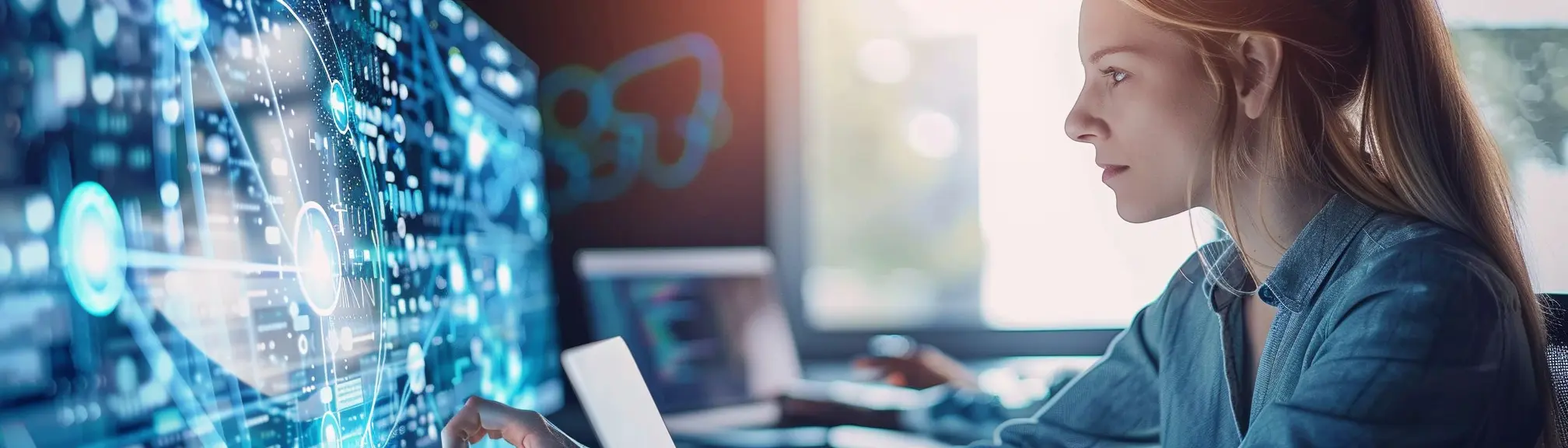📌 Help Desk Software Summary
Help desk software is a digital tool that organisations use to manage and respond to customer or employee questions, issues, or requests. It helps teams organise incoming queries, assign tasks to the right staff, and track the progress of each case. This software often includes features like ticketing systems, knowledge bases, and automated responses to make support more efficient.
🙋🏻♂️ Explain Help Desk Software Simply
Imagine a school where students write questions on slips of paper and drop them in a box. The teacher then sorts these slips, answers them, and keeps track of which questions are still waiting. Help desk software does something similar for businesses, but everything happens on a computer, making it easier to organise and respond quickly.
📅 How Can it be used?
Use help desk software to manage all customer support requests and track their resolution in a centralised system.
🗺️ Real World Examples
A university uses help desk software in its IT department to handle student and staff technical issues. When someone reports a problem with their email or computer, a ticket is created, assigned to a technician, and tracked until it is resolved. This ensures that no request is overlooked and that response times are monitored.
An online retailer adopts help desk software to manage customer inquiries about orders, returns, and product issues. The system automatically categorises each request, assigns it to the relevant team member, and provides updates to customers, improving response times and overall satisfaction.
✅ FAQ
What is help desk software and how does it work?
Help desk software is a tool that helps organisations handle questions or problems from customers or employees. When someone needs help, the software creates a ticket, which is just a record of the request. Staff can then track, manage, and respond to these tickets, making sure nothing gets lost or forgotten. It keeps everything organised so answers get to people faster and more reliably.
What are the main benefits of using help desk software?
Using help desk software makes it much easier to keep track of requests, assign them to the right people, and see how things are progressing. It helps teams respond more quickly and consistently, reduces mistakes, and makes sure important issues are not missed. Features like automated replies and a knowledge base also mean customers or staff often get answers straight away, saving everyone time.
Who can use help desk software apart from customer support teams?
Help desk software is not just for customer service. It is also useful for IT departments, HR teams, and any group handling requests or questions from others. For example, IT teams use it to manage technical problems, while HR can use it to track employee queries. It helps any team stay organised and respond efficiently.
📚 Categories
🔗 External Reference Links
👏 Was This Helpful?
If this page helped you, please consider giving us a linkback or share on social media!
📎 https://www.efficiencyai.co.uk/knowledge_card/help-desk-software
Ready to Transform, and Optimise?
At EfficiencyAI, we don’t just understand technology — we understand how it impacts real business operations. Our consultants have delivered global transformation programmes, run strategic workshops, and helped organisations improve processes, automate workflows, and drive measurable results.
Whether you're exploring AI, automation, or data strategy, we bring the experience to guide you from challenge to solution.
Let’s talk about what’s next for your organisation.
💡Other Useful Knowledge Cards
Data-Driven Optimization
Data-driven optimisation is the process of using collected information and analysis to make decisions that improve results. Instead of relying on guesses or fixed rules, it focuses on real measurements to guide changes. This approach helps to find the best way to achieve a goal by constantly learning from new data.
Data Science Model Versioning
Data science model versioning is a way to keep track of different versions of machine learning models as they are developed and improved. It helps teams record changes, compare results, and revert to earlier models if needed. This process makes it easier to manage updates, fix issues, and ensure that everyone is using the correct model in production.
Ensemble Learning
Ensemble learning is a technique in machine learning where multiple models, often called learners, are combined to solve a problem and improve performance. Instead of relying on a single model, the predictions from several models are merged to get a more accurate and reliable result. This approach helps to reduce errors and increase the robustness of predictions, especially when individual models might make different mistakes.
Process Digitization Analytics
Process digitisation analytics refers to the use of data analysis tools and techniques to monitor, measure, and improve business processes that have been converted from manual to digital formats. It focuses on collecting and analysing data generated during digital workflows to identify inefficiencies, bottlenecks, and opportunities for improvement. By using analytics, organisations can make informed decisions to optimise their digital processes for better outcomes and resource use.
Smart Workspace Mapper
A Smart Workspace Mapper is a digital tool or system that helps organisations visualise, organise, and manage their physical or virtual workspaces. It uses data to map out where resources, desks, meeting rooms, or teams are located, and can track how spaces are used over time. By providing a clear overview, it supports better planning, resource allocation, and workplace efficiency.