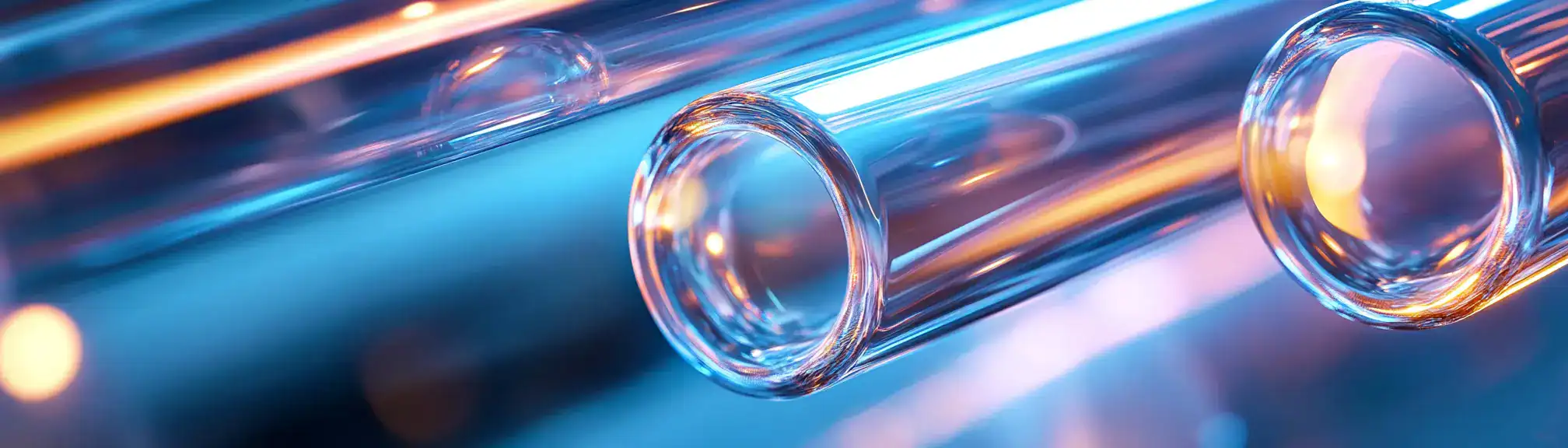📌 Digital Service Desk Summary
A digital service desk is an online platform or tool that helps organisations manage and respond to requests for IT support, service issues, or questions from their employees or customers. It acts as a central point where users can report problems, ask for help, or request new services, and the support team can track, prioritise, and resolve these requests. Digital service desks often include features like ticket tracking, automated responses, knowledge bases, and self-service options to make support more efficient.
🙋🏻♂️ Explain Digital Service Desk Simply
Imagine a help desk at school where you go if your laptop is not working, but instead of talking to someone in person, you use an app or website to explain your problem. The digital service desk keeps track of your request, gives you updates, and helps the support team fix your issue faster and more easily.
📅 How Can it be used?
A company can use a digital service desk to handle all IT support requests from employees in one organised system.
🗺️ Real World Examples
A university implements a digital service desk for students and staff to report issues with campus Wi-Fi, lost ID cards, or faulty classroom equipment. Requests are logged online, assigned to the correct department, and tracked until resolved, reducing confusion and wait times.
A retail business uses a digital service desk to manage technical problems in its stores, such as malfunctioning point-of-sale systems or software updates. Store employees submit issues through a portal, and IT staff can prioritise and resolve them efficiently.
✅ FAQ
What is a digital service desk and how does it help organisations?
A digital service desk is an online platform where employees or customers can ask for IT help, report issues, or request new services. It helps organisations by keeping all support requests in one place, allowing the support team to track and resolve problems more efficiently. With features like automated replies and self-service options, it often means quicker solutions and less waiting around.
Can I fix problems myself using a digital service desk?
Yes, many digital service desks include self-service options, such as a knowledge base or step-by-step guides. These resources let you find answers or fix common issues on your own, saving you time and reducing the need to wait for a support agent.
What happens when I submit a request through a digital service desk?
When you submit a request, the system creates a ticket and sends it to the support team. You can usually track the progress, get updates, and communicate with the team through the platform. This makes it easier to stay informed and ensures your issue does not get lost or forgotten.
📚 Categories
🔗 External Reference Links
👏 Was This Helpful?
If this page helped you, please consider giving us a linkback or share on social media!
📎 https://www.efficiencyai.co.uk/knowledge_card/digital-service-desk
Ready to Transform, and Optimise?
At EfficiencyAI, we don’t just understand technology — we understand how it impacts real business operations. Our consultants have delivered global transformation programmes, run strategic workshops, and helped organisations improve processes, automate workflows, and drive measurable results.
Whether you're exploring AI, automation, or data strategy, we bring the experience to guide you from challenge to solution.
Let’s talk about what’s next for your organisation.
💡Other Useful Knowledge Cards
Innovation Strategy
Innovation strategy is a plan that guides how a business or organisation approaches creating new products, services, or ways of working. It sets clear goals for innovation and outlines the steps needed to achieve them. By following an innovation strategy, organisations can stay competitive, adapt to changes, and ensure they are meeting customer needs effectively.
Multi-Cloud Data Synchronisation
Multi-Cloud Data Synchronisation is the process of keeping data consistent and up to date across different cloud platforms. This means that if data changes in one cloud, those changes are reflected in the others automatically or nearly in real time. It helps businesses use services from more than one cloud provider without worrying about data being out of sync or lost.
Architecture Scalability Planning
Architecture scalability planning is the process of designing technology systems so they can handle increased demand without major changes or disruptions. It involves anticipating growth in users, data, or workload and making sure the system can expand smoothly. This planning helps prevent performance issues and costly redesigns in the future.
Cloud Resource Monitoring
Cloud resource monitoring is the process of keeping track of how different resources such as servers, databases, and storage are used within a cloud computing environment. It involves collecting data on performance, availability, and usage to ensure that everything is running smoothly. By monitoring these resources, organisations can detect problems early, optimise costs, and maintain reliable services for users.
AI for Optimization
AI for optimisation refers to the use of artificial intelligence techniques to find the best possible solutions to complex problems. This often involves improving processes, saving resources, or increasing efficiency in a system. By analysing data and learning from patterns, AI can help make decisions that lead to better outcomes than traditional methods.