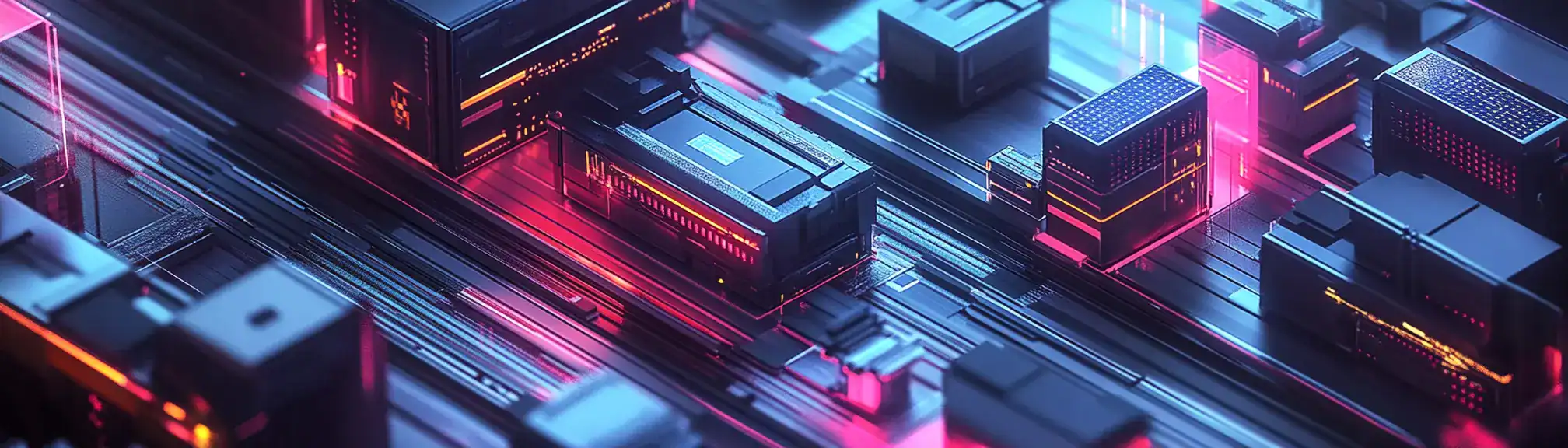📌 Unified Messaging Tool Summary
A Unified Messaging Tool is a software application that brings together different types of communication such as email, text messages, voice calls, and instant messaging into a single platform. This allows users to access, send, and manage all their messages from one place, rather than switching between multiple apps or devices. By centralising communication, it helps individuals and teams stay organised and respond more efficiently.
🙋🏻♂️ Explain Unified Messaging Tool Simply
Imagine having all your letters, texts, and phone calls delivered to one mailbox, so you never have to check different places to see if you missed something. A Unified Messaging Tool is like that all-in-one mailbox, making it easier to keep track of everything in one spot.
📅 How Can it be used?
A company can use a Unified Messaging Tool to streamline internal and external communications for faster customer support and better team collaboration.
🗺️ Real World Examples
A customer service team uses a Unified Messaging Tool to handle emails, live chat, and social media messages from customers in one dashboard. This way, support agents can reply faster and make sure no customer request goes unanswered, improving customer satisfaction.
A remote-working team adopts a Unified Messaging Tool to combine project updates, group chats, and video calls. Team members no longer need to juggle different apps and can collaborate more easily, leading to fewer missed messages and improved productivity.
✅ FAQ
What does a unified messaging tool actually do?
A unified messaging tool brings all your messages, like emails, texts, voice calls, and instant messages, into one easy-to-use platform. Instead of jumping between lots of different apps or devices, you can see and reply to everything from one place. It helps you keep track of conversations and makes it much simpler to stay organised.
How can a unified messaging tool help teams work better together?
With a unified messaging tool, team members do not need to waste time searching for missed messages in different apps. Everyone can see updates, share information, and respond quickly, all in one spot. This keeps the whole team on the same page and helps make sure nothing important gets overlooked.
Is it difficult to switch to a unified messaging tool if I am used to separate apps?
Switching to a unified messaging tool can actually make life easier after a short adjustment. Instead of learning lots of different apps, you only need to get used to one. Most tools are designed to be straightforward, so you will soon find it simpler to manage all your messages in a single place.
📚 Categories
🔗 External Reference Links
👏 Was This Helpful?
If this page helped you, please consider giving us a linkback or share on social media!
📎 https://www.efficiencyai.co.uk/knowledge_card/unified-messaging-tool
Ready to Transform, and Optimise?
At EfficiencyAI, we don’t just understand technology — we understand how it impacts real business operations. Our consultants have delivered global transformation programmes, run strategic workshops, and helped organisations improve processes, automate workflows, and drive measurable results.
Whether you're exploring AI, automation, or data strategy, we bring the experience to guide you from challenge to solution.
Let’s talk about what’s next for your organisation.
💡Other Useful Knowledge Cards
Enterprise Business Architecture
Enterprise Business Architecture is a structured approach to understanding how an entire organisation operates. It maps out the core processes, organisational structure, information, and technology that a business uses to deliver its products or services. This helps leaders see how different parts of the business connect and identify opportunities for improvement or change. By providing a clear picture of the business, Enterprise Business Architecture supports decision-making, planning, and the implementation of new strategies or technologies.
Lab-on-a-Chip
Lab-on-a-Chip refers to a technology that integrates multiple laboratory functions onto a single small chip, often only a few centimetres wide. These chips can perform tasks like analysing chemicals, testing for diseases, or studying cells, all within a compact device. The technology makes laboratory processes faster, cheaper, and more portable compared to traditional lab equipment.
Server Spikes
Server spikes occur when the demand on a computer server suddenly increases for a short period. This can be caused by many users visiting a website or using an online service at the same time. If the server is not prepared for this extra demand, it can slow down or even crash, affecting everyone trying to use it.
AI-Driven Decision Systems
AI-driven decision systems are computer programmes that use artificial intelligence to help make choices or solve problems. They analyse data, spot patterns, and suggest or automate decisions that might otherwise need human judgement. These systems are used in areas like healthcare, finance, and logistics to support or speed up important decisions.
Data Science Workbench
A Data Science Workbench is a software platform that provides tools and environments for data scientists to analyse data, build models, and collaborate on projects. It usually includes features for writing code, visualising data, managing datasets, and sharing results with others. These platforms help streamline the workflow by combining different data science tools in one place, making it easier for teams to work together and manage their work.