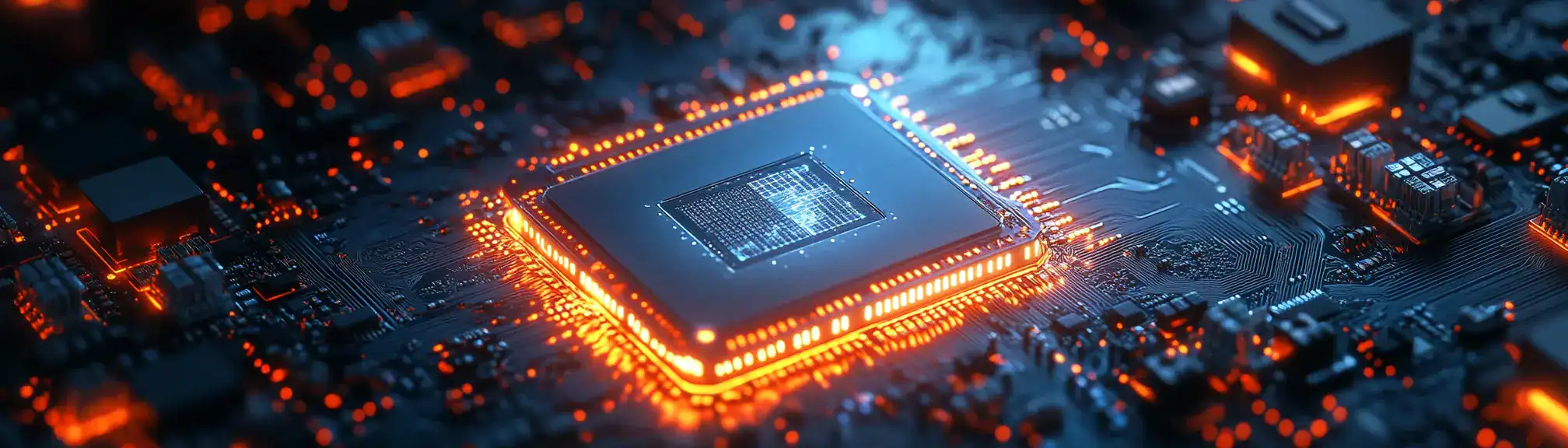📌 Security Posture Visualisation Summary
Security posture visualisation is the process of turning complex security data into easy-to-understand charts, graphs, or dashboards. It helps organisations quickly see how well their security measures are working and where weaknesses may exist. By providing a clear visual overview, it allows teams to make better decisions about protecting systems and data.
🙋🏻♂️ Explain Security Posture Visualisation Simply
Imagine your school report card, but instead of grades for subjects, it shows how safe your computer systems are. Colours and pictures make it simple to spot areas that need help, just like seeing which subjects you need to study more.
📅 How Can it be used?
Security posture visualisation can be used in a project to monitor and display the current security status of all company devices on a dashboard.
🗺️ Real World Examples
A financial company uses a security posture visualisation tool to display the health of its network, showing which servers have outdated software or missing patches. This enables IT staff to quickly identify and fix problems before attackers can exploit them.
A healthcare provider sets up a dashboard that visually tracks compliance with data protection regulations across its clinics. If a clinic falls behind on security checks, the dashboard highlights the issue so it can be addressed promptly.
✅ FAQ
What is security posture visualisation and why is it useful?
Security posture visualisation is a way of turning complicated security information into simple charts or dashboards. This makes it much easier for people to see how well their security is working and spot any problems quickly. Instead of digging through long reports, teams can get a clear overview at a glance and know where to focus their efforts.
How does visualising security data help organisations make better decisions?
Visualising security data helps organisations see patterns and trends that might be missed in raw numbers or text. It allows teams to spot weaknesses or strengths quickly and respond faster to issues. With a clear picture of their security status, organisations can plan improvements more effectively and keep their systems safer.
Can security posture visualisation save time for IT teams?
Yes, security posture visualisation can save a lot of time for IT teams. Instead of spending hours analysing complex data, teams can use visual tools to quickly understand what is happening. This means they can spend more time fixing problems and less time trying to find them.
📚 Categories
🔗 External Reference Links
Security Posture Visualisation link
👏 Was This Helpful?
If this page helped you, please consider giving us a linkback or share on social media! 📎 https://www.efficiencyai.co.uk/knowledge_card/security-posture-visualisation
Ready to Transform, and Optimise?
At EfficiencyAI, we don’t just understand technology — we understand how it impacts real business operations. Our consultants have delivered global transformation programmes, run strategic workshops, and helped organisations improve processes, automate workflows, and drive measurable results.
Whether you're exploring AI, automation, or data strategy, we bring the experience to guide you from challenge to solution.
Let’s talk about what’s next for your organisation.
💡Other Useful Knowledge Cards
CRM Transformation
CRM transformation refers to the process of changing and improving how a business manages its relationships with customers using new strategies, tools, or technologies. This often means moving from outdated systems or manual processes to more modern, digital solutions that help track customer interactions and data. The goal is to make customer management more efficient and responsive, leading to better service and stronger business results.
Smart Assistant Hub
A Smart Assistant Hub is a central device or software platform that connects and manages multiple smart assistants like Alexa, Google Assistant, or Siri, as well as smart home devices. It allows users to control various gadgets and services from a single point, making it easier to automate tasks and coordinate devices. This hub can simplify daily routines by bringing together different technologies under one easy-to-use system.
Directed Acyclic Graph (DAG)
A Directed Acyclic Graph, or DAG, is a collection of points, called nodes, connected by arrows, called edges, where each arrow has a direction. In a DAG, you cannot start at one node and follow the arrows in a way that leads you back to the starting point. This structure makes DAGs useful for representing processes that flow in one direction, such as tasks that must be completed in a certain order. DAGs help to organise data and tasks so that dependencies are clear and cycles are avoided.
AI Transparency
AI transparency means making it clear how artificial intelligence systems make decisions and what data they use. This helps people understand and trust how these systems work. Transparency can include sharing information about the algorithms, training data, and the reasons behind specific decisions.
Change Management Steps
Change management steps are a structured set of actions that help organisations smoothly introduce and implement changes, such as new technology, processes or policies. These steps guide teams through planning, communicating, executing and reviewing changes to minimise disruption and resistance. By following these steps, organisations can ensure changes are understood, accepted and sustained over time.