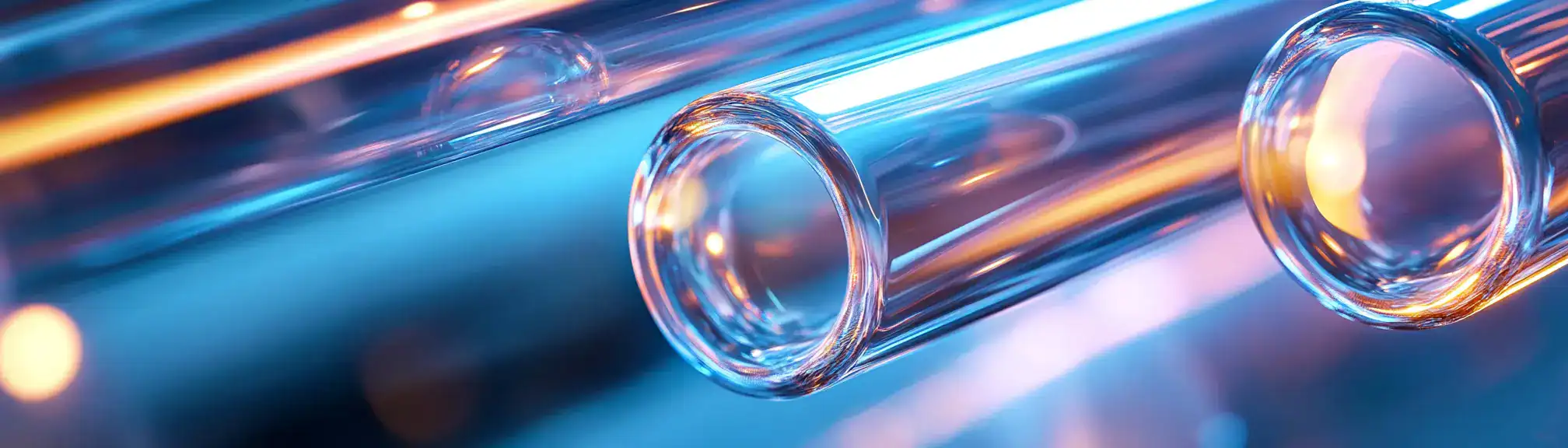📌 Prompt Previews Summary
Prompt previews are features in software or AI tools that show users a sample or prediction of what a prompt will generate before it is fully submitted. This helps users understand what kind of output they can expect and make adjustments to their input as needed. By previewing the results, users can save time and avoid mistakes or misunderstandings.
🙋🏻♂️ Explain Prompt Previews Simply
Imagine writing a message and seeing a draft of the reply before you send it. Prompt previews work in a similar way, showing you what your request will produce before you finalise it. This lets you check if your question or instruction will give you the answer you want, making it easier to get things right the first time.
📅 How Can it be used?
Prompt previews can be used in a chatbot to show users a sample answer before they send their question.
🗺️ Real World Examples
A marketing team uses an AI writing tool with prompt previews to generate email subject lines. Before sending the prompt, the team sees a sample of the subject line, allowing them to tweak the wording until they are satisfied with the previewed result.
A software developer integrates prompt preview functionality into a customer support chatbot, so agents can view how the AI will respond to a customer’s question before the response is sent, ensuring accuracy and tone.
✅ FAQ
What is a prompt preview and how does it help me?
A prompt preview is a feature that shows you a glimpse of what your prompt will produce before you actually run it. This way, you can see if the results match what you want and make any changes before committing. It is a handy way to avoid surprises and helps you get better results more quickly.
Can prompt previews save me time when using AI tools?
Yes, prompt previews can save you quite a bit of time. By showing a sample of the output in advance, you can spot errors or misunderstandings early. This means you spend less time going back and forth fixing things, so you get to your final answer faster.
Are prompt previews easy to use for beginners?
Prompt previews are designed to be straightforward and user-friendly. You do not need any special skills to use them. Simply write your prompt and the software will show you a sample result, making it easier for anyone to get started and feel confident in what they are creating.
📚 Categories
🔗 External Reference Links
👏 Was This Helpful?
If this page helped you, please consider giving us a linkback or share on social media!
📎 https://www.efficiencyai.co.uk/knowledge_card/prompt-previews
Ready to Transform, and Optimise?
At EfficiencyAI, we don’t just understand technology — we understand how it impacts real business operations. Our consultants have delivered global transformation programmes, run strategic workshops, and helped organisations improve processes, automate workflows, and drive measurable results.
Whether you're exploring AI, automation, or data strategy, we bring the experience to guide you from challenge to solution.
Let’s talk about what’s next for your organisation.
💡Other Useful Knowledge Cards
Configuration Management
Configuration management is the process of systematically handling changes to a system, ensuring that the system remains consistent and reliable as it evolves. It involves tracking and controlling every component, such as software, hardware, and documentation, so that changes are made in a controlled and predictable way. This helps teams avoid confusion, prevent errors, and keep systems running smoothly, especially when many people are working on the same project.
Data Governance
Data governance is the set of rules, processes, and responsibilities that ensure data in an organisation is accurate, secure, and used appropriately. It helps decide who can access data, how it is stored, and how it should be shared or protected. Good data governance makes sure that information is reliable and used in line with legal and ethical standards.
Cross-Modal Alignment
Cross-modal alignment refers to the process of connecting information from different types of data, such as images, text, or sound, so that they can be understood and used together by computer systems. This allows computers to find relationships between, for example, a picture and a description, or a spoken word and a written sentence. It is important for tasks where understanding across different senses or formats is needed, like matching subtitles to a video or identifying objects in an image based on a text description.
Byzantine Fault Tolerance
Byzantine Fault Tolerance is a property of computer systems that allows them to keep working correctly even if some parts fail or act unpredictably, including being malicious or sending incorrect information. It is particularly important in distributed systems, where multiple computers or nodes must agree on a decision even if some are unreliable. The term comes from the Byzantine Generals Problem, a scenario illustrating the difficulties of reaching agreement with unreliable participants.
IT Portfolio Optimization
IT portfolio optimisation is the process of reviewing and adjusting an organisation's collection of IT projects, systems, and investments to make sure they provide the most value for the business. It involves comparing the costs, risks, and benefits of different IT initiatives to decide which ones to keep, improve, or stop. The goal is to use resources wisely, support business goals, and reduce unnecessary spending.