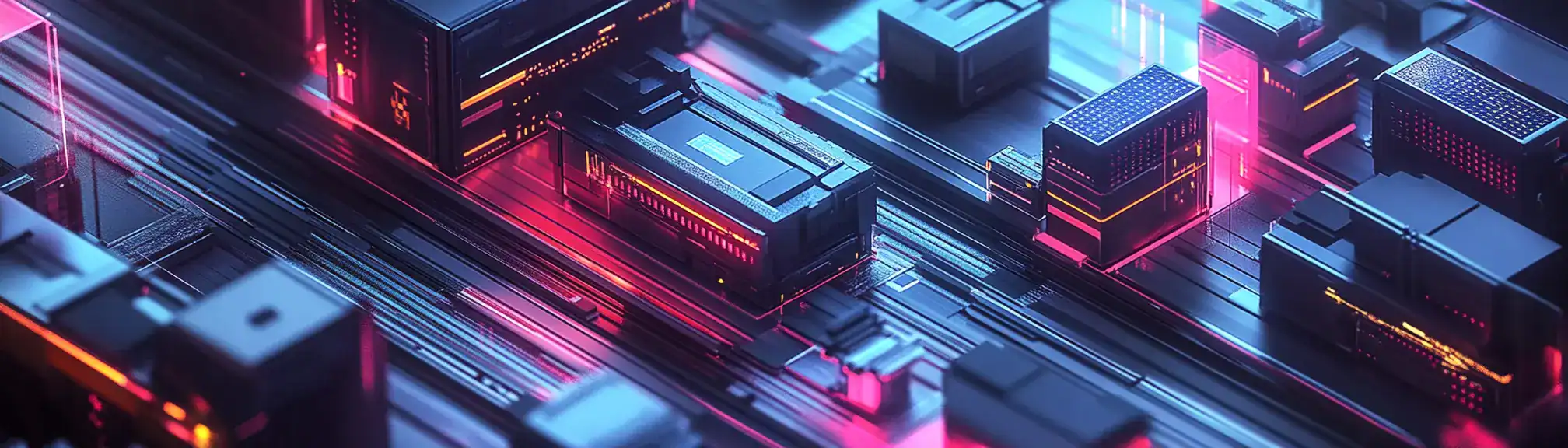📌 Input Sanity Summary
Input sanity refers to the practice of checking and validating data that comes into a system or application to ensure it is correct, safe, and expected. This process helps prevent errors, security issues, and unexpected behaviour by catching bad or malicious data early. By applying input sanity checks, developers can make their software more reliable and secure.
🙋🏻♂️ Explain Input Sanity Simply
Imagine you are organising a party and ask your friends to RSVP with their names and whether they will bring a guest. You check their responses to make sure no one puts a phone number instead of a name or writes something silly. Input sanity works the same way for computers, making sure the information given is sensible before it is used.
📅 How Can it be used?
Input sanity can prevent invalid data from crashing your web app or exposing it to security threats.
🗺️ Real World Examples
When creating an online registration form, input sanity checks ensure that users enter a valid email address, a strong password, and do not leave required fields empty. This prevents the system from storing broken or unsafe data and helps protect user accounts.
In a banking app, input sanity is used to verify that transaction amounts are positive numbers and within allowed limits, preventing mistakes like transferring negative amounts or exceeding account balances.
✅ FAQ
Why is it important to check the information people enter into a website or app?
Checking the information that people enter helps make sure the system runs smoothly and safely. It stops errors before they cause trouble and keeps out data that could break things or put users at risk. This means everyone can trust the website or app to work as expected.
What could happen if input sanity checks are not used?
If input sanity checks are skipped, mistakes or even harmful data could get through. This might cause the app to crash, show the wrong information, or even let in hackers. So, skipping these checks can lead to bigger problems for both users and the company.
How does input sanity make software more secure?
By making sure only safe and expected data gets through, input sanity blocks many common tricks used by hackers. It acts like a filter, catching anything suspicious before it can do any harm, which helps keep both the software and its users protected.
📚 Categories
🔗 External Reference Links
👏 Was This Helpful?
If this page helped you, please consider giving us a linkback or share on social media!
📎 https://www.efficiencyai.co.uk/knowledge_card/input-sanity
Ready to Transform, and Optimise?
At EfficiencyAI, we don’t just understand technology — we understand how it impacts real business operations. Our consultants have delivered global transformation programmes, run strategic workshops, and helped organisations improve processes, automate workflows, and drive measurable results.
Whether you're exploring AI, automation, or data strategy, we bring the experience to guide you from challenge to solution.
Let’s talk about what’s next for your organisation.
💡Other Useful Knowledge Cards
AI-Powered Ticketing
AI-powered ticketing uses artificial intelligence to manage and automate the process of creating, sorting, and resolving tickets in customer service or IT support. This technology can automatically categorise requests, suggest solutions, and assign tickets to the right team members, making support more efficient. By learning from past tickets, AI can improve over time, helping both customers and staff get faster and more accurate responses.
Domain-Driven Design
Domain-Driven Design is an approach to software development that focuses on understanding the real-world problems a system is meant to solve. It encourages close collaboration between technical experts and those who know the business or area the software supports. By building a shared understanding and language, teams can create software that fits the needs and complexities of the business more closely.
Federated Learning
Federated learning is a way for multiple devices or organisations to work together to train a machine learning model without sharing their raw data. Instead, each participant trains the model on their own local data and only shares updates, such as changes to the model's parameters, with a central server. This approach helps protect privacy and keeps sensitive data secure, as the information never leaves its original location. Federated learning is particularly useful in situations where data is spread across many sources and cannot be easily or legally combined in one place.
Customer Experience Management
Customer Experience Management, or CEM, is the process of overseeing and improving every interaction a customer has with a business. It involves understanding customer needs, tracking their journeys, and making changes to products, services, or support to ensure a positive experience. The goal is to create loyal customers who are happy with their interactions and likely to return or recommend the business to others.
Multi-Step Automation Chains
Multi-step automation chains are sequences of automated actions where each step builds on the previous one to complete a complex task. These chains replace manual work by linking together different tools, services or processes in a set order. They are commonly used to save time, reduce mistakes and ensure tasks are completed consistently.