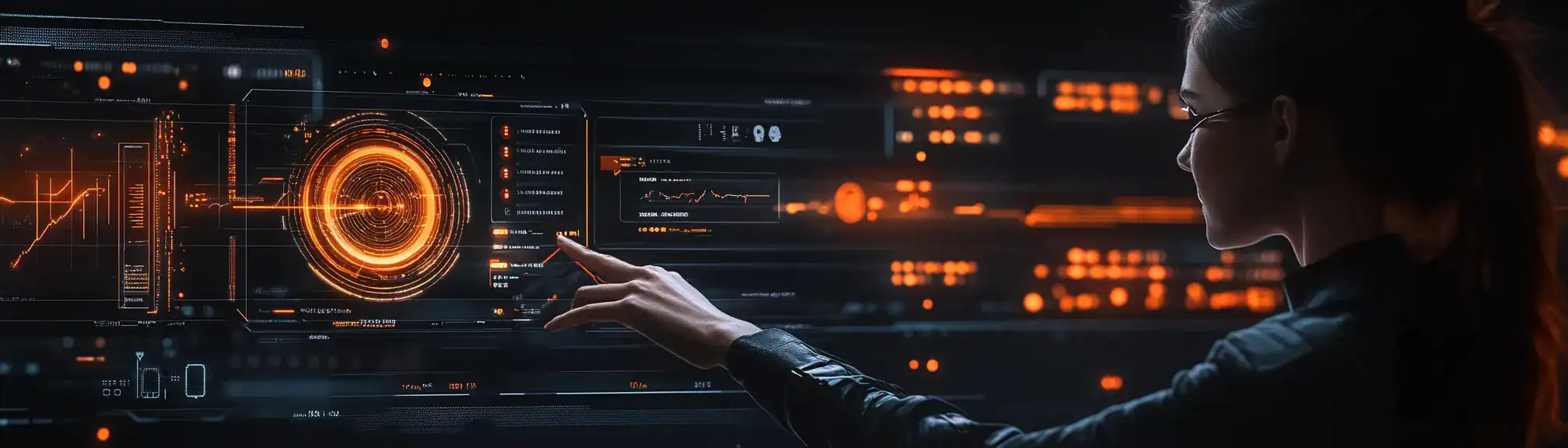📌 Container Setup Summary
Container setup refers to the process of preparing and configuring software containers so they are ready to run applications. This includes choosing a base image, installing necessary software, setting environment variables, and defining how the application will start. The aim is to create a consistent and repeatable environment for running software, making it easier to deploy and manage across different systems.
🙋🏻♂️ Explain Container Setup Simply
Setting up a container is like packing a lunchbox with everything you need for a meal. You choose the box, add the food, include utensils, and close it up, so you have a ready-to-go lunch wherever you are. Similarly, container setup prepares all the pieces an application needs, so it can run the same way every time, no matter where you take it.
📅 How Can it be used?
A developer uses container setup to ensure their web app runs identically on both local machines and production servers.
🗺️ Real World Examples
A small business wants to host its website and database on the cloud. By setting up containers with all required software and configurations, the business can deploy its website quickly and reliably, knowing it will work the same way on any server.
A university research team needs several data analysis tools for a project. They create a container setup that installs all required libraries and scripts, allowing any team member to run analyses on their own computer without compatibility issues.
✅ FAQ
What is involved in setting up a software container?
Setting up a software container usually means choosing a starting point called a base image, installing any software the application needs, and setting up things like environment variables. It also includes deciding how the application should start when the container runs. This helps make sure everything works the same way each time, wherever the container is used.
Why do people use containers for running applications?
People use containers because they make it much easier to run software on different computers without worrying about compatibility. Containers bundle everything the application needs, so you do not have to install lots of extra tools or libraries on each new system. This saves time and helps avoid those frustrating it works on my machine problems.
How does container setup help with software updates?
Once you have a container set up, updating your software is simple. You can change what you need, like the application version or settings, then create a new container image. This way, updates are consistent and easy to test before putting them into use, reducing the chances of unexpected issues.
📚 Categories
🔗 External Reference Links
👏 Was This Helpful?
If this page helped you, please consider giving us a linkback or share on social media!
📎 https://www.efficiencyai.co.uk/knowledge_card/container-setup
Ready to Transform, and Optimise?
At EfficiencyAI, we don’t just understand technology — we understand how it impacts real business operations. Our consultants have delivered global transformation programmes, run strategic workshops, and helped organisations improve processes, automate workflows, and drive measurable results.
Whether you're exploring AI, automation, or data strategy, we bring the experience to guide you from challenge to solution.
Let’s talk about what’s next for your organisation.
💡Other Useful Knowledge Cards
Internal Knowledge Base Management
Internal Knowledge Base Management is the process of organising, maintaining, and updating a companynulls internal information resources. It involves creating a central repository where staff can find documents, guidelines, policies, and answers to common questions. This helps employees quickly access the information they need to do their jobs efficiently and reduces repeated questions or confusion.
AI for Wind Farms
AI for wind farms refers to using artificial intelligence technologies to improve the operation, maintenance, and efficiency of wind energy systems. By analysing large amounts of data from turbines and weather forecasts, AI can help predict equipment failures, optimise power generation, and reduce downtime. This means wind farms can produce more electricity with fewer interruptions and lower costs.
Blockchain Sharding Techniques
Blockchain sharding techniques are methods used to split a blockchain network into smaller, manageable pieces called shards. Each shard processes its own transactions and smart contracts, allowing the network to handle more data at once. By dividing the workload, sharding helps blockchains scale up and support more users without slowing down.
AI for Smart Clothing
AI for smart clothing refers to the integration of artificial intelligence into wearable garments to enhance their functionality and responsiveness. These clothes can collect data from the wearer or environment and use AI algorithms to analyse and respond to this information. This technology enables clothing to adapt to different situations, monitor health, or provide interactive features.
Robustness-Aware Training
Robustness-aware training is a method in machine learning that focuses on making models less sensitive to small changes or errors in input data. By deliberately exposing models to slightly altered or adversarial examples during training, the models learn to make correct predictions even when faced with unexpected or noisy data. This approach helps ensure that the model performs reliably in real-world situations where data may not be perfect.