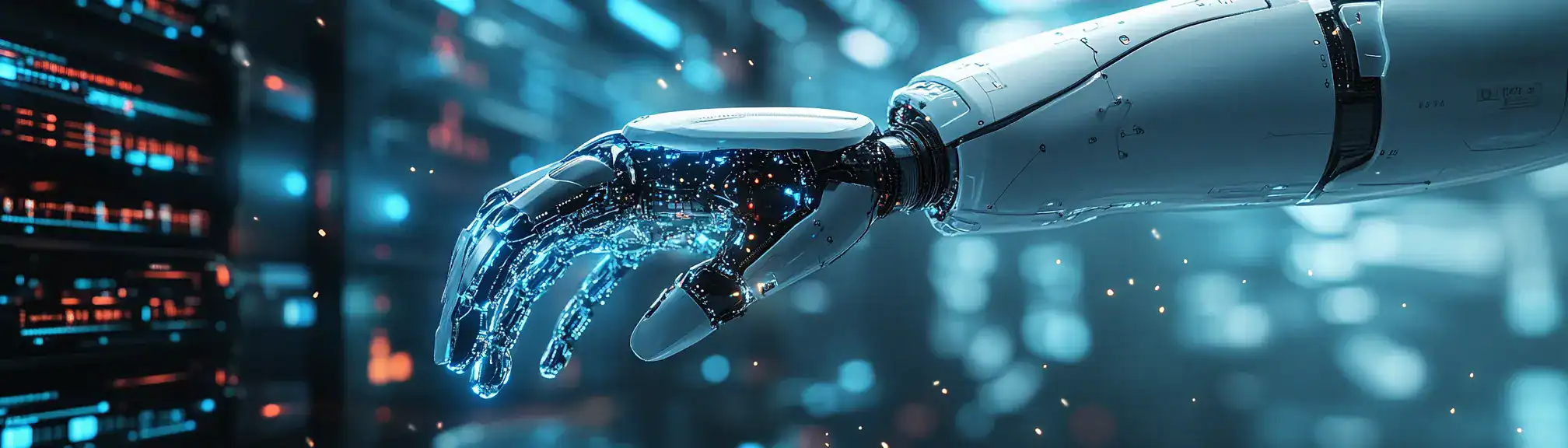📌 Cloud Cost Management Summary
Cloud cost management is the process of tracking, controlling, and optimising the money spent on cloud computing resources. It involves monitoring usage, identifying waste, and making adjustments to reduce unnecessary expenses. Effective cost management helps organisations get the most value from their cloud services while staying within budget.
🙋🏻♂️ Explain Cloud Cost Management Simply
Managing cloud costs is like keeping an eye on your mobile phone bill. If you do not check your usage or understand what you are paying for, you might end up with a bigger bill than expected. By keeping track of what you are using and making smart choices, you can avoid surprises and save money.
📅 How Can it be used?
A project team uses cloud cost management tools to monitor spending and automatically shut down unused servers to save money.
🗺️ Real World Examples
A marketing company runs online campaigns using cloud servers. By analysing their cloud usage patterns, they notice that many servers are left running overnight when not needed. They set up automated schedules to turn off these servers outside working hours, cutting their monthly cloud bill by 30 percent.
A software development team frequently creates temporary test environments in the cloud. By implementing a tagging system and regular audits, they identify and remove forgotten environments, preventing waste and keeping cloud costs predictable.
✅ FAQ
Why is cloud cost management important for businesses?
Cloud cost management helps businesses keep their spending under control while getting the most out of their technology. Without it, costs can quickly rise as teams add new services or forget to turn off unused resources. By managing cloud costs, companies can avoid surprises on their bills and make sure they are only paying for what they really need.
What are some common reasons cloud costs get out of hand?
Cloud costs often increase when people leave resources running that they no longer use, or when they choose bigger and more expensive options than necessary. Sometimes, teams forget to remove old data or test systems, which continue to add to costs. Regularly checking usage and tidying up unused resources can help keep spending in check.
How can an organisation start reducing its cloud costs?
A good first step is to review which cloud services are actually being used and turn off anything that is no longer needed. Setting budgets and alerts can help spot potential overspending early. It also helps to regularly check for more efficient options that could do the same job for less money, and to encourage staff to be mindful about the resources they use.
📚 Categories
🔗 External Reference Links
👏 Was This Helpful?
If this page helped you, please consider giving us a linkback or share on social media!
📎 https://www.efficiencyai.co.uk/knowledge_card/cloud-cost-management-3
Ready to Transform, and Optimise?
At EfficiencyAI, we don’t just understand technology — we understand how it impacts real business operations. Our consultants have delivered global transformation programmes, run strategic workshops, and helped organisations improve processes, automate workflows, and drive measurable results.
Whether you're exploring AI, automation, or data strategy, we bring the experience to guide you from challenge to solution.
Let’s talk about what’s next for your organisation.
💡Other Useful Knowledge Cards
Cloud Workload Migration
Cloud workload migration is the process of moving applications, data, and related services from on-premises computers or other clouds to a cloud computing environment. This migration can involve shifting entire systems or just specific components, depending on business needs and goals. The aim is often to improve flexibility, reduce costs, and take advantage of the cloud's scalability and remote access.
Logging Setup
Logging setup is the process of configuring how a computer program records information about its activities, errors, and other events. This setup decides what gets logged, where the logs are stored, and how they are managed. Proper logging setup helps developers monitor systems, track down issues, and understand how software behaves during use.
Workflow Mapping Tips
Workflow mapping tips are practical guidelines that help you visually organise and understand the steps involved in a process. By breaking down each stage and showing how tasks connect, you can spot inefficiencies and areas for improvement more easily. This approach helps teams communicate better and ensures everyone knows their responsibilities and deadlines.
Tokenized Data Markets
Tokenized data markets are digital platforms where data is bought, sold, or exchanged using blockchain-based tokens. These markets allow data owners to share or monetise their data by representing access rights or data ownership as digital tokens. This system aims to create a secure, transparent way to trade data while allowing data providers to retain control over how their information is used.
Hierarchical Prompt Execution
Hierarchical Prompt Execution is a method of organising and processing prompts for artificial intelligence systems in a step-by-step, layered manner. Instead of handling a complex task all at once, the system breaks it down into smaller, more manageable parts, each handled by its own prompt. These prompts are arranged in a hierarchy, where higher-level prompts oversee and guide lower-level ones, ensuring each stage completes its specific part of the overall task. This approach helps improve accuracy, clarity and manageability in AI-driven workflows.