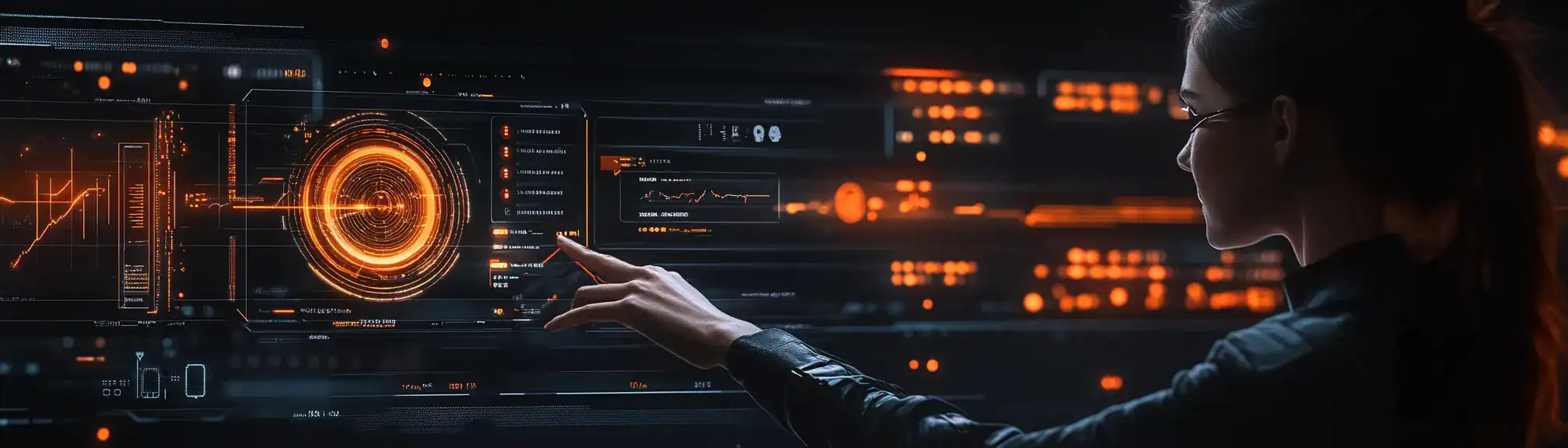📌 Network AI Analyst Summary
A Network AI Analyst is a software tool or system that uses artificial intelligence to monitor, analyse, and improve computer networks. It can spot unusual activity, detect faults, and suggest solutions by processing large amounts of network data quickly. These systems help network managers keep everything running smoothly and securely by providing insights and alerts.
🙋🏻♂️ Explain Network AI Analyst Simply
Think of a Network AI Analyst like a smart security guard for your computer network. Instead of just watching cameras, it looks at all the network activity and points out anything that seems wrong or could cause problems, helping the real people fix issues before they get worse.
📅 How Can it be used?
A Network AI Analyst can be used to automatically detect and respond to network slowdowns or security threats in a company’s IT infrastructure.
🗺️ Real World Examples
A large hospital uses a Network AI Analyst to monitor its internal network for unusual spikes in traffic, which could indicate a cyber attack or system failure. When the AI spots something out of the ordinary, it sends immediate alerts to the IT team, helping them prevent disruptions to patient care or data breaches.
An internet service provider uses a Network AI Analyst to track network performance across different regions. When the system detects slow speeds or frequent disconnects, it helps the provider quickly identify the cause and resolve issues, improving customer satisfaction.
✅ FAQ
What does a Network AI Analyst actually do?
A Network AI Analyst is a clever software tool that keeps an eye on computer networks. It uses artificial intelligence to look for anything unusual, spot problems quickly, and even suggest ways to fix them. This means network managers can keep things running smoothly without having to watch everything themselves.
How can a Network AI Analyst help keep my network safe?
A Network AI Analyst can notice odd or suspicious activity much faster than a person could. It constantly checks for signs of trouble, like unexpected spikes in traffic or unusual patterns, and sends alerts if something looks wrong. This helps stop problems before they turn into bigger issues.
Is a Network AI Analyst difficult to use?
Most Network AI Analyst tools are designed to be user-friendly. They often present their findings in clear reports or dashboards that are easy to understand. This means you do not need to be an expert in artificial intelligence to benefit from their insights and recommendations.
📚 Categories
🔗 External Reference Links
👏 Was This Helpful?
If this page helped you, please consider giving us a linkback or share on social media!
📎 https://www.efficiencyai.co.uk/knowledge_card/network-ai-analyst
Ready to Transform, and Optimise?
At EfficiencyAI, we don’t just understand technology — we understand how it impacts real business operations. Our consultants have delivered global transformation programmes, run strategic workshops, and helped organisations improve processes, automate workflows, and drive measurable results.
Whether you're exploring AI, automation, or data strategy, we bring the experience to guide you from challenge to solution.
Let’s talk about what’s next for your organisation.
💡Other Useful Knowledge Cards
AI for Waste Management
AI for Waste Management refers to the use of artificial intelligence technologies to improve how waste is sorted, collected, processed, and recycled. By analysing data from sensors, cameras, and other tools, AI can help identify different types of waste and automate sorting processes. This makes recycling more efficient, reduces costs, and helps protect the environment by ensuring waste is handled correctly.
AI Enablement Dashboards
AI Enablement Dashboards are digital tools that display information about how artificial intelligence is being used within an organisation or project. They help users track the performance, adoption, and results of AI systems in a clear and organised way. These dashboards often include charts, metrics, and alerts to help teams make informed decisions and improve their AI processes.
In-app Assistant
An in-app assistant is a built-in feature within an application that helps users complete tasks, find information, or solve problems while they are using the app. It usually appears as a chatbot, pop-up, or interactive guide, offering step-by-step instructions or answering questions in real time. This feature is designed to improve user experience by providing immediate support without needing to leave the app.
Cross-Task Knowledge Transfer
Cross-Task Knowledge Transfer is when skills or knowledge learned from one task are used to improve performance on a different but related task. This approach is often used in machine learning, where a model trained on one type of data or problem can help solve another. It saves time and resources because the system does not need to start learning from scratch for every new task.
Smart Time Logger
A Smart Time Logger is a digital tool or application designed to automatically track and record how time is spent on different tasks or activities. It can use sensors, computer software, or mobile apps to monitor work patterns, detect activity changes, and log hours without manual input. This helps users or organisations understand productivity, identify time-consuming tasks, and improve work habits.