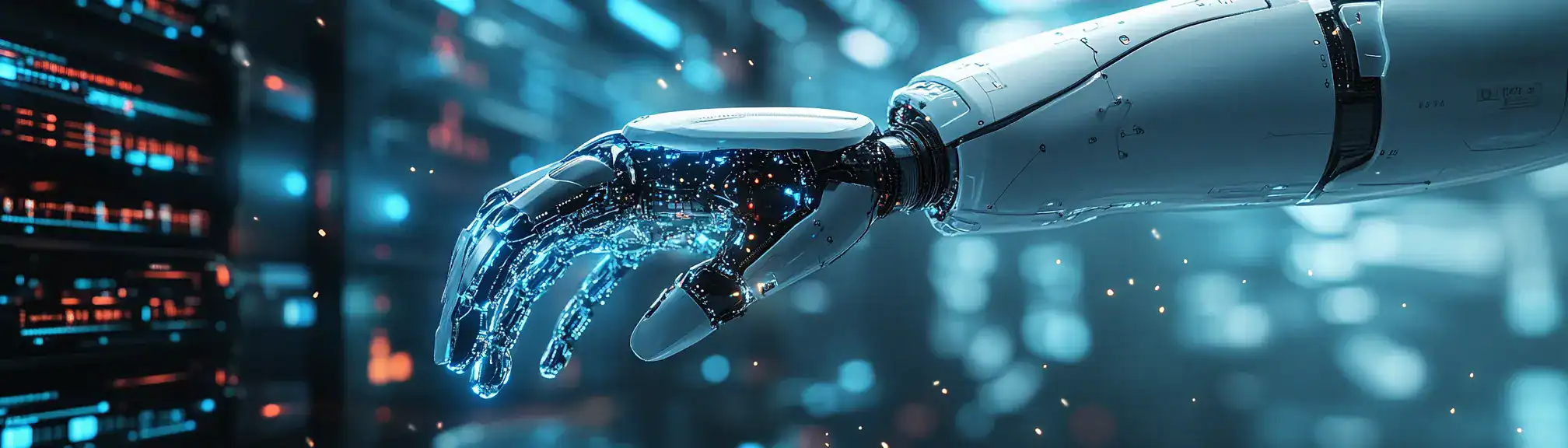📌 Department Hub Summary
A Department Hub is a centralised online space where all resources, information, and tools related to a specific department are organised and easily accessible. It serves as a one-stop location for team members to find documents, announcements, contacts, and key processes relevant to their work. Department Hubs help improve communication, collaboration, and efficiency by keeping everything a team needs in one place.
🙋🏻♂️ Explain Department Hub Simply
Imagine your school has a special room where your class keeps all its books, schedules, and important notes. A Department Hub is like that room, but online, where everyone in a work team can quickly find what they need. It saves time because you do not have to search everywhere or ask others for files or updates.
📅 How Can it be used?
A Department Hub can be set up to give all team members quick access to shared documents, calendars, and communication channels.
🗺️ Real World Examples
In a university, the Human Resources department uses a Department Hub to store all policy documents, forms, and staff contact lists. Employees can log in to the hub to find onboarding materials, request holiday forms, or read the latest HR announcements, making daily processes more efficient.
A marketing team at a large company uses a Department Hub to share campaign calendars, design assets, and meeting notes. Team members can upload new materials, check project deadlines, and communicate about ongoing work without needing to send endless emails.
✅ FAQ
What is a Department Hub and how can it help my team?
A Department Hub is an online space where all the important information, resources, and tools for your department are brought together. Instead of hunting through emails or shared drives, your team can find everything they need in one place. This makes it easier to keep up with updates, find the right documents, and know who to contact about different tasks.
What kind of information can I find in a Department Hub?
You will usually find things like department announcements, key documents, contact lists, and guides to common processes. Some hubs also include calendars, links to useful tools, and answers to frequently asked questions. Everything is organised so you can quickly find what you are looking for.
Who can access the Department Hub and how do I get started?
Access is usually given to everyone who works in the department, and sometimes to people in related teams. To get started, you would typically receive a link or login details from your manager or IT team. Once you are in, you will be able to explore the resources and see what is available to help you with your work.
📚 Categories
🔗 External Reference Links
👏 Was This Helpful?
If this page helped you, please consider giving us a linkback or share on social media!
📎 https://www.efficiencyai.co.uk/knowledge_card/department-hub
Ready to Transform, and Optimise?
At EfficiencyAI, we don’t just understand technology — we understand how it impacts real business operations. Our consultants have delivered global transformation programmes, run strategic workshops, and helped organisations improve processes, automate workflows, and drive measurable results.
Whether you're exploring AI, automation, or data strategy, we bring the experience to guide you from challenge to solution.
Let’s talk about what’s next for your organisation.
💡Other Useful Knowledge Cards
Domain-Aware Fine-Tuning
Domain-aware fine-tuning is a process where an existing artificial intelligence model is further trained using data that comes from a specific area or field, such as medicine, law, or finance. This makes the model more accurate and helpful when working on tasks or questions related to that particular domain. By focusing on specialised data, the model learns the language, concepts, and requirements unique to that field, which improves its performance compared to a general-purpose model.
Voice Biometrics
Voice biometrics is a technology that uses the unique characteristics of a person's voice to verify their identity. It analyses features such as pitch, accent, and speaking style to create a voiceprint, which is like a fingerprint but for your voice. This voiceprint can then be used to confirm that someone is who they claim to be when they speak into a device or over the phone.
IT Governance Models
IT governance models are frameworks that help organisations manage and control their information technology systems. They set out clear rules and responsibilities to ensure IT supports business goals and operates safely. These models guide decision-making, risk management, and accountability for IT processes.
Digital Intellectual Property Management
Digital Intellectual Property Management is the process of organising, protecting, and controlling access to digital creations like music, software, videos, and written content. It involves tracking who owns what, ensuring creators get credit, and preventing unauthorised sharing or copying. Effective management helps creators and businesses maintain their rights and benefit from their digital assets.
Stability Index
A stability index is a measure used to assess how stable or consistent something is over time. It is often used in fields like engineering, finance, and data analysis to identify changes or shifts in a system, data set, or process. By calculating the stability index, organisations can monitor trends, detect problems early, and make informed decisions to maintain or improve performance.