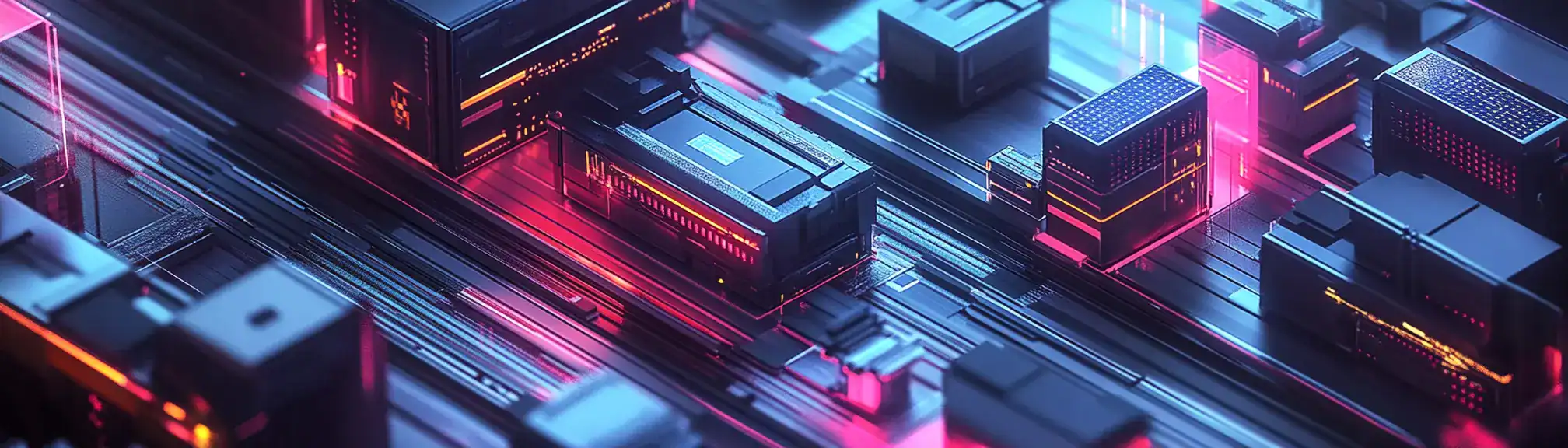📌 Risk Heatmap Summary
A risk heatmap is a visual tool that helps people see and understand risks by showing them on a grid according to how likely they are and how much impact they could have. The grid usually uses colours, with red showing high risk, yellow showing medium risk, and green showing low risk. This makes it easier for teams to spot the most serious risks and decide where to focus their attention.
🙋🏻♂️ Explain Risk Heatmap Simply
Imagine a teacher marks dangerous spots in a playground on a map using red, yellow, and green stickers. Red means a spot is risky and needs fixing, green means it is safe. A risk heatmap does the same for problems in a project or business, making it easy to see what needs attention first.
📅 How Can it be used?
A risk heatmap can help a project team quickly identify and prioritise the most serious risks to manage during development.
🗺️ Real World Examples
A construction company uses a risk heatmap to assess the dangers on a building site. They list possible risks like falling objects or equipment failure, then plot each risk on the heatmap based on how likely it is and how bad the consequences would be. This helps them focus safety measures on the most dangerous issues.
A software development team creates a risk heatmap to track security vulnerabilities in a new app. They rate each vulnerability by how easy it is to exploit and how much damage it could cause, then use the heatmap to decide which problems to fix first.
✅ FAQ
What is a risk heatmap and how does it work?
A risk heatmap is a simple chart that helps people see which risks are the most serious. It shows risks on a grid, with one side showing how likely something is to happen and the other side showing how much impact it could have. The colours help make it clear at a glance, with red for high risks, yellow for medium, and green for low. This makes it much easier for teams to know where to focus their efforts.
Why do businesses use risk heatmaps?
Businesses use risk heatmaps because they make it easier to spot and understand the biggest threats. By showing risks visually, teams can quickly see which problems need urgent action and which ones are less serious. This helps everyone agree on what matters most and plan the right steps to keep things running smoothly.
Can risk heatmaps be used outside of business?
Yes, risk heatmaps are useful in many situations, not just in business. People use them in healthcare, schools, and even for planning events. Any time you need to think about what could go wrong and how bad it could be, a risk heatmap can help you make better decisions and stay prepared.
📚 Categories
🔗 External Reference Links
👏 Was This Helpful?
If this page helped you, please consider giving us a linkback or share on social media!
📎 https://www.efficiencyai.co.uk/knowledge_card/risk-heatmap
Ready to Transform, and Optimise?
At EfficiencyAI, we don’t just understand technology — we understand how it impacts real business operations. Our consultants have delivered global transformation programmes, run strategic workshops, and helped organisations improve processes, automate workflows, and drive measurable results.
Whether you're exploring AI, automation, or data strategy, we bring the experience to guide you from challenge to solution.
Let’s talk about what’s next for your organisation.
💡Other Useful Knowledge Cards
Secure Key Exchange
Secure key exchange is a method that allows two parties to share a secret code, called a cryptographic key, over a network without anyone else discovering it. This code is then used to encrypt and decrypt messages, keeping the communication private. Secure key exchange is essential for protecting sensitive information during online transactions or private conversations.
Employee Upskilling Programs
Employee upskilling programmes are organised efforts by companies to help their staff learn new skills or improve existing ones. These programmes can include training sessions, online courses, workshops, or mentoring, and are designed to keep employees up to date with changes in technology or industry standards. Upskilling helps staff grow in their roles and prepares them for future responsibilities, while also benefiting the organisation by boosting productivity and adaptability.
AI for Animation
AI for animation refers to the use of artificial intelligence technologies to create, enhance, or automate aspects of animated content. This can include generating character movements, facial expressions, backgrounds, or even entire scenes using algorithms that learn from existing animation data. AI tools can help animators save time, reduce repetitive tasks, and experiment with new creative styles that might be difficult or time-consuming to achieve manually.
Backup as a Service
Backup as a Service (BaaS) is a cloud-based solution that allows organisations or individuals to automatically back up their data to a remote, secure location managed by a third-party provider. This means users do not have to worry about managing physical backup hardware or complex backup software on-site. BaaS typically offers features like scheduled backups, data recovery options, and encryption to keep information safe and accessible if data is lost or damaged.
Cloud-Native Automation
Cloud-native automation refers to the use of automated processes and tools designed specifically for applications and services that run in cloud environments. This approach allows businesses to manage, deploy, and scale their cloud-based resources efficiently with minimal manual intervention. It helps teams improve consistency, reduce errors, and speed up delivery by relying on scripts, templates, and cloud-native services.