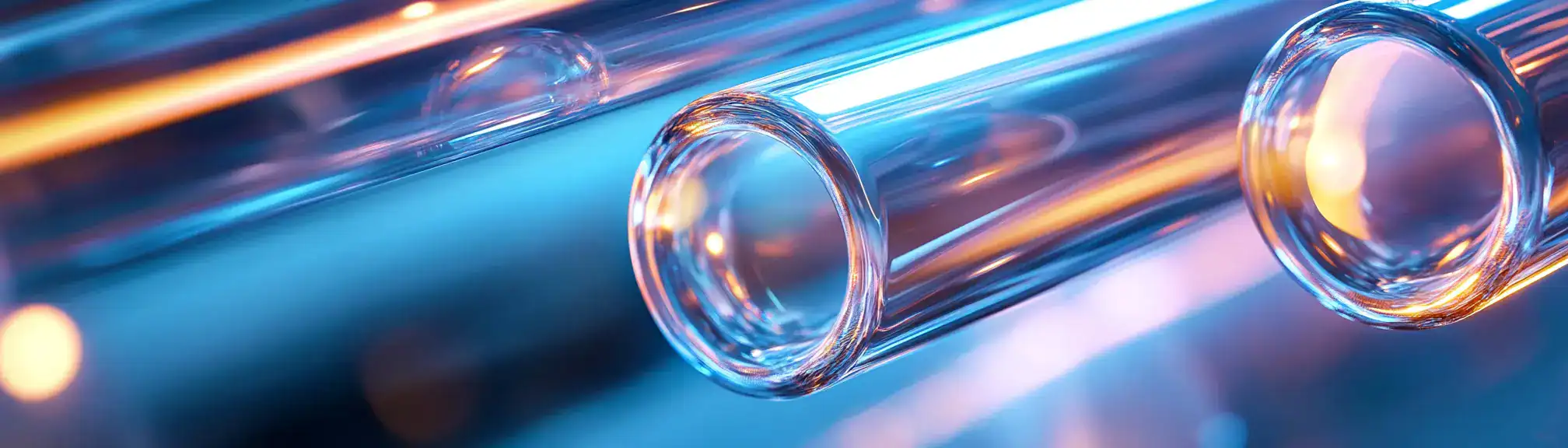📌 Prompt Previews Summary
Prompt previews are features in software or AI tools that show users a sample or prediction of what a prompt will generate before it is fully submitted. This helps users understand what kind of output they can expect and make adjustments to their input as needed. By previewing the results, users can save time and avoid mistakes or misunderstandings.
🙋🏻♂️ Explain Prompt Previews Simply
Imagine writing a message and seeing a draft of the reply before you send it. Prompt previews work in a similar way, showing you what your request will produce before you finalise it. This lets you check if your question or instruction will give you the answer you want, making it easier to get things right the first time.
📅 How Can it be used?
Prompt previews can be used in a chatbot to show users a sample answer before they send their question.
🗺️ Real World Examples
A marketing team uses an AI writing tool with prompt previews to generate email subject lines. Before sending the prompt, the team sees a sample of the subject line, allowing them to tweak the wording until they are satisfied with the previewed result.
A software developer integrates prompt preview functionality into a customer support chatbot, so agents can view how the AI will respond to a customer’s question before the response is sent, ensuring accuracy and tone.
✅ FAQ
What is a prompt preview and how does it help me?
A prompt preview is a feature that shows you a glimpse of what your prompt will produce before you actually run it. This way, you can see if the results match what you want and make any changes before committing. It is a handy way to avoid surprises and helps you get better results more quickly.
Can prompt previews save me time when using AI tools?
Yes, prompt previews can save you quite a bit of time. By showing a sample of the output in advance, you can spot errors or misunderstandings early. This means you spend less time going back and forth fixing things, so you get to your final answer faster.
Are prompt previews easy to use for beginners?
Prompt previews are designed to be straightforward and user-friendly. You do not need any special skills to use them. Simply write your prompt and the software will show you a sample result, making it easier for anyone to get started and feel confident in what they are creating.
📚 Categories
🔗 External Reference Links
👏 Was This Helpful?
If this page helped you, please consider giving us a linkback or share on social media!
📎 https://www.efficiencyai.co.uk/knowledge_card/prompt-previews
Ready to Transform, and Optimise?
At EfficiencyAI, we don’t just understand technology — we understand how it impacts real business operations. Our consultants have delivered global transformation programmes, run strategic workshops, and helped organisations improve processes, automate workflows, and drive measurable results.
Whether you're exploring AI, automation, or data strategy, we bring the experience to guide you from challenge to solution.
Let’s talk about what’s next for your organisation.
💡Other Useful Knowledge Cards
TLS Handshake Optimization
TLS handshake optimisation refers to improving the process where two computers securely agree on how to communicate using encryption. The handshake is the first step in setting up a secure connection, and it can add delay if not managed well. By optimising this process, websites and applications can load faster and provide a smoother experience for users while maintaining security.
Product Usage Metrics
Product usage metrics are measurements that track how people interact with a product, such as a website, app or physical device. These metrics can include the number of users, frequency of use, features accessed, and time spent within the product. By analysing these patterns, businesses can understand what users like, what features are popular, and where users might be struggling or losing interest.
Workforce Scheduling Tools
Workforce scheduling tools are software applications that help organisations plan and manage employee work shifts, assignments, and availability. These tools automate the process of creating schedules, taking into account factors like staff preferences, legal requirements, and business needs. By using workforce scheduling tools, companies can reduce manual errors, improve staff satisfaction, and ensure they have the right number of people working at the right times.
Bonding Curves
Bonding curves are mathematical formulas used in digital markets to set the price of a token based on its supply. As more people buy tokens, the price automatically rises according to the curve, and when tokens are sold, the price falls. This system helps automate pricing and liquidity without needing a traditional market or order book.
Proof of History
Proof of History is a cryptographic method used to create a historical record that proves an event has occurred at a specific time. It works by producing a series of hashes, each building on the previous one, making it easy to verify the sequence and timing of events. This approach allows computers in a network to agree on the order of transactions without needing to talk to each other constantly.