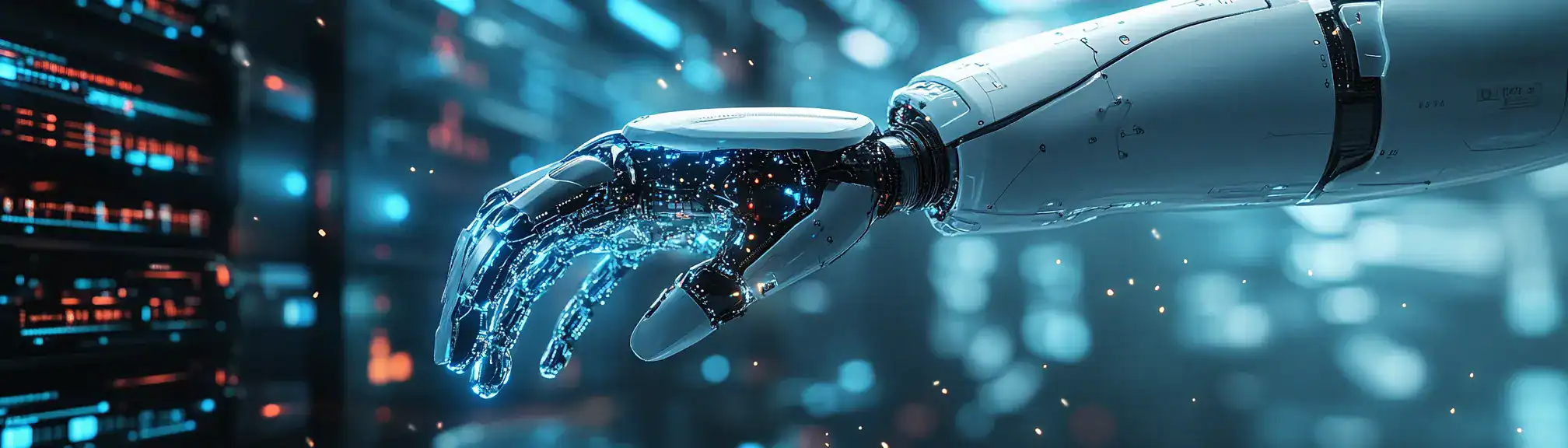📌 Remote Desktop Software Summary
Remote desktop software allows a user to access and control a computer from a different location using another device. It works by transmitting the display and input controls over the internet or a local network, so the remote user can interact with the desktop as if sitting in front of it. This software is often used for technical support, remote work, and accessing files or programmes on another machine.
🙋🏻♂️ Explain Remote Desktop Software Simply
Imagine using your phone or laptop as a remote control for another computer that is far away. You see the other computer’s screen on your device and can click, type, or open files just like you are there in person. It is like having a long-distance extension of your keyboard and mouse.
📅 How Can it be used?
A company could use remote desktop software to let IT staff fix employees’ computers without leaving their desks.
🗺️ Real World Examples
A graphic designer working from home uses remote desktop software to connect to a powerful office workstation, allowing them to run demanding design programmes that their home laptop cannot handle.
A teacher uses remote desktop software to help students troubleshoot coding assignments on their school computers while the students are learning from home.
✅ FAQ
What is remote desktop software and how does it work?
Remote desktop software lets you use another computer as if you were sitting right in front of it, even if you are miles away. It shows you the other computer’s screen on your own device and lets you control its mouse and keyboard. This is handy for fixing problems, working from home, or grabbing files when you are not at your desk.
Is it safe to use remote desktop software?
Most remote desktop software is designed with security in mind, using passwords and encryption to keep your connection private. However, it is important to use strong passwords and only connect to trusted devices. Always keep your software up to date and avoid sharing access details with anyone you do not trust.
What are some common uses for remote desktop software?
People use remote desktop software for all sorts of reasons, like getting help from IT support, working on office computers from home, or accessing files when travelling. It is also useful for teachers helping students or for managing computers in different locations without having to be there in person.
📚 Categories
🔗 External Reference Links
👏 Was This Helpful?
If this page helped you, please consider giving us a linkback or share on social media!
📎 https://www.efficiencyai.co.uk/knowledge_card/remote-desktop-software
Ready to Transform, and Optimise?
At EfficiencyAI, we don’t just understand technology — we understand how it impacts real business operations. Our consultants have delivered global transformation programmes, run strategic workshops, and helped organisations improve processes, automate workflows, and drive measurable results.
Whether you're exploring AI, automation, or data strategy, we bring the experience to guide you from challenge to solution.
Let’s talk about what’s next for your organisation.
💡Other Useful Knowledge Cards
Lateral Movement
Lateral movement is a technique where an attacker, after gaining initial access to a computer or network, moves sideways within the environment to access additional systems or data. This often involves using stolen credentials or exploiting weak security on other devices. The goal is to find valuable information or gain higher privileges without being detected.
Deep Belief Networks
Deep Belief Networks are a type of artificial neural network that learns to recognise patterns in data by stacking multiple layers of simpler networks. Each layer learns to represent the data in a more abstract way than the previous one, helping the network to understand complex features. These networks are trained in stages, allowing them to build up knowledge gradually and efficiently.
Quantum Error Correction
Quantum error correction is a method used in quantum computing to protect information from errors caused by noise and interference. Quantum bits, or qubits, are very sensitive and can easily lose their state due to interactions with their environment. By using special codes and procedures, quantum error correction allows computers to detect and fix these errors, helping them to work reliably and accurately.
Dynamic Placeholders
Dynamic placeholders are special markers or variables used in digital content, templates, or software that automatically change based on context or input. Instead of static text, these placeholders update to show the right information for each user or situation. They help personalise messages, forms, or web pages by filling in specific details like names, dates, or locations.
Neural Symbolic Reasoning
Neural symbolic reasoning is an approach in artificial intelligence that combines neural networks with symbolic logic. Neural networks are good at learning from data, while symbolic logic helps with clear rules and reasoning. By joining these two methods, systems can learn from examples and also follow logical steps to solve problems or make decisions.