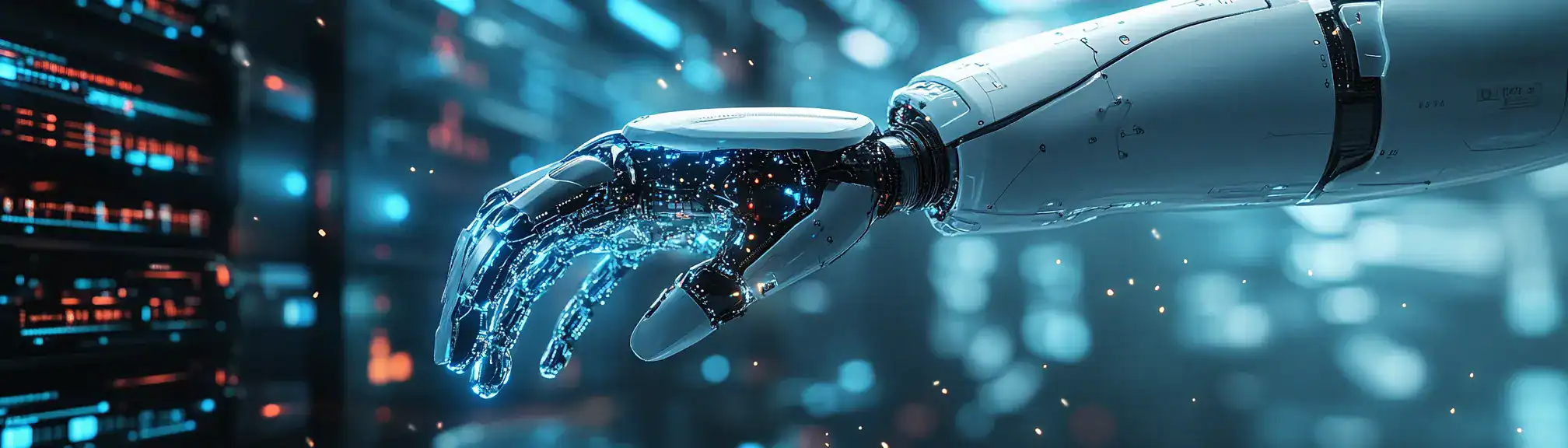📌 Workflow Mapping Tips Summary
Workflow mapping tips are practical guidelines that help you visually organise and understand the steps involved in a process. By breaking down each stage and showing how tasks connect, you can spot inefficiencies and areas for improvement more easily. This approach helps teams communicate better and ensures everyone knows their responsibilities and deadlines.
🙋🏻♂️ Explain Workflow Mapping Tips Simply
Imagine planning a group trip and drawing a map to show who needs to pack what, book tickets, or pick up snacks. Workflow mapping is like making that map for work tasks, so nothing important is forgotten and everyone knows what to do next.
📅 How Can it be used?
Workflow mapping tips can help a team outline each step in a new product launch to avoid missed tasks and confusion.
🗺️ Real World Examples
A marketing team uses workflow mapping to plan a campaign. They lay out each step, from brainstorming ideas to scheduling posts and measuring results. By mapping this out, they spot overlapping tasks and adjust deadlines, making the campaign run more smoothly.
An IT support department maps out their ticket resolution process. They identify each action, such as logging a request, assigning it, troubleshooting, and following up with users. This helps them reduce delays and ensure every support ticket is handled properly.
✅ FAQ
What is workflow mapping and why should I use it?
Workflow mapping is a way to draw out each step of a process so you can see exactly how tasks flow from start to finish. It is helpful because it makes it much easier to spot where things get stuck or confused, and it helps everyone on your team understand what needs to be done and who is responsible for each part.
How can workflow mapping help my team work better together?
When you map out your workflow, everyone can see the bigger picture and how their own tasks fit in. This makes it simpler to coordinate, reduces the chance of mistakes, and helps people meet deadlines because expectations are clear. It is also a great way to find ways to make your process quicker or less complicated.
What are some simple tips to create a useful workflow map?
Keep your map clear and easy to follow, using straightforward labels for each step. Involve your team when creating the map so you do not miss anything important. Review your workflow regularly to see if there are steps you can improve or remove. This way, your workflow map stays helpful as your work changes.
📚 Categories
🔗 External Reference Links
👏 Was This Helpful?
If this page helped you, please consider giving us a linkback or share on social media!
📎https://www.efficiencyai.co.uk/knowledge_card/workflow-mapping-tips
Ready to Transform, and Optimise?
At EfficiencyAI, we don’t just understand technology — we understand how it impacts real business operations. Our consultants have delivered global transformation programmes, run strategic workshops, and helped organisations improve processes, automate workflows, and drive measurable results.
Whether you're exploring AI, automation, or data strategy, we bring the experience to guide you from challenge to solution.
Let’s talk about what’s next for your organisation.
💡Other Useful Knowledge Cards
Security Information and Event Management (SIEM)
Security Information and Event Management (SIEM) is a technology that helps organisations monitor and analyse security events across their IT systems. It gathers data from various sources like servers, applications, and network devices, then looks for patterns that might indicate a security problem. SIEM solutions help security teams detect, investigate, and respond to threats more quickly and efficiently by providing a central place to view and manage security alerts.
Time Series Decomposition
Time series decomposition is a method used to break down a sequence of data points measured over time into several distinct components. These components typically include the trend, which shows the long-term direction, the seasonality, which reflects repeating patterns, and the residual or noise, which captures random variation. By separating a time series into these parts, it becomes easier to understand the underlying patterns and make better predictions or decisions based on the data.
Privacy-Preserving Smart Contracts
Privacy-preserving smart contracts are digital agreements that run on blockchains while keeping user data and transaction details confidential. Unlike regular smart contracts, which are transparent and visible to everyone, these use advanced cryptography to ensure sensitive information stays hidden. This allows people to use blockchain technology without exposing their personal or business details to the public.
Proof of History
Proof of History is a cryptographic method used to create a historical record that proves an event has occurred at a specific time. It works by producing a series of hashes, each building on the previous one, making it easy to verify the sequence and timing of events. This approach allows computers in a network to agree on the order of transactions without needing to talk to each other constantly.
Service-Oriented Architecture
Service-Oriented Architecture, or SOA, is a way of designing software systems where different parts, called services, each do a specific job and talk to each other over a network. Each service is independent and can be updated or replaced without affecting the rest of the system. This approach helps businesses build flexible and reusable software that can adapt to changing needs.